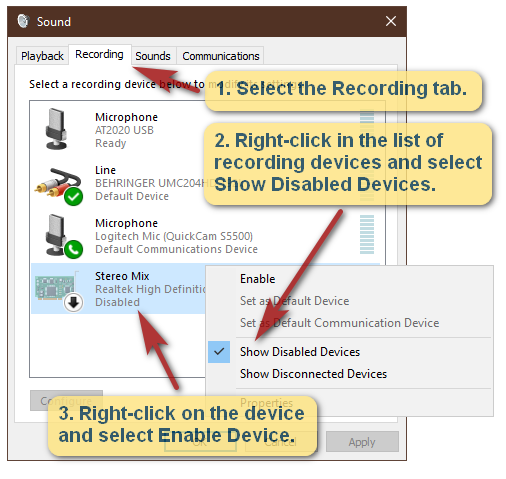https://support.lenovo.com/us/en/downloads/ds029024
Recording into Mixcraft 8 from Web Browser
Moderators: Acoustica Greg, Acoustica Eric, Acoustica Dan, rsaintjohn
Re: Recording into Mixcraft 8 from Web Browser
Jlouvar, you can make sure you’ve got the latest driver! 
https://support.lenovo.com/us/en/downloads/ds029024
https://support.lenovo.com/us/en/downloads/ds029024
Re: Recording into Mixcraft 8 from Web Browser
I checked for updates, and it says my drivers are up-to-date... But still no Stereo Mix.outteh wrote:Jlouvar, you can make sure you’ve got the latest driver!
https://support.lenovo.com/us/en/downloads/ds029024
EDIT: I checked out the link you posted, but I'm not sure which ones to try and install? I don't want to mess anything up. PS: I have the Lenovo Thinkpad L380 Yoga (64 bit).
- Attachments
-
- Capture 102.PNG (41.42 KiB) Viewed 3256 times
-
- Capture 101.PNG (41.56 KiB) Viewed 3256 times
Last edited by jlouvar on Fri Feb 01, 2019 11:16 am, edited 2 times in total.
- Joe -
MX9PS, 64-bit, build 460. Windows 10, Intel i5, 64-bit, 1.8GHz, 8GB.
Reverbnation: https://www.reverbnation.com/joelouvar
MX9PS, 64-bit, build 460. Windows 10, Intel i5, 64-bit, 1.8GHz, 8GB.
Reverbnation: https://www.reverbnation.com/joelouvar
- Acoustica Greg
- Posts: 24657
- Joined: Wed Mar 01, 2006 5:30 pm
- Location: California
- Contact:
Re: Recording into Mixcraft 8 from Web Browser
Hi,
Did you already do what I suggested in my last post?
If you did that, and you still don't see stereo mix, go to your computer or motherboard manufacturer's web page to see what kind of IC you have in your computer. My computer had the ALSC892, so that's the one I downloaded from Realtek. https://www.realtek.com/en/component/zo ... Itemid=276
Greg
Did you already do what I suggested in my last post?
If you did that, and you still don't see stereo mix, go to your computer or motherboard manufacturer's web page to see what kind of IC you have in your computer. My computer had the ALSC892, so that's the one I downloaded from Realtek. https://www.realtek.com/en/component/zo ... Itemid=276
Greg
Mixcraft - The Musician's DAW
Check out our tutorial videos on YouTube: Mixcraft 10 University 101
Check out our tutorial videos on YouTube: Mixcraft 10 University 101
Re: Recording into Mixcraft 8 from Web Browser
I did this, and even after right clicking to show disabled devices, Stereo Mix isn't there.Acoustica Greg wrote:Hi,
Right-click on the small volume control icon in your Windows taskbar and select Sounds. This brings up the Windows 10 sound control panel. Select the recording tab, and right-click on the list of recording devices. Select "Show Disabled Devices," then right-click on Stereo Mix and select "Enable Device."
Greg
- Attachments
-
- Capture 103.PNG (23.23 KiB) Viewed 3252 times
Last edited by jlouvar on Fri Feb 01, 2019 11:16 am, edited 1 time in total.
- Joe -
MX9PS, 64-bit, build 460. Windows 10, Intel i5, 64-bit, 1.8GHz, 8GB.
Reverbnation: https://www.reverbnation.com/joelouvar
MX9PS, 64-bit, build 460. Windows 10, Intel i5, 64-bit, 1.8GHz, 8GB.
Reverbnation: https://www.reverbnation.com/joelouvar
Re: Recording into Mixcraft 8 from Web Browser
Okay, I'm confused... now what?Acoustica Greg wrote:Hi,
Did you already do what I suggested in my last post?
If you did that, and you still don't see stereo mix, go to your computer or motherboard manufacturer's web page to see what kind of IC you have in your computer. My computer had the ALSC892, so that's the one I downloaded from Realtek. https://www.realtek.com/en/component/zo ... Itemid=276
Greg
EDIT: I have a Lenovo Thinkpad L380 Yoga (64-bit).
- Attachments
-
- Capture 104.PNG (63.59 KiB) Viewed 3252 times
- Joe -
MX9PS, 64-bit, build 460. Windows 10, Intel i5, 64-bit, 1.8GHz, 8GB.
Reverbnation: https://www.reverbnation.com/joelouvar
MX9PS, 64-bit, build 460. Windows 10, Intel i5, 64-bit, 1.8GHz, 8GB.
Reverbnation: https://www.reverbnation.com/joelouvar
Re: Recording into Mixcraft 8 from Web Browser
Try the driver from the lenovo site that I linked for you. The windows update process won’t find an updated or different driver because the one installed is approved by Microsoft and there is no updated one. 
- Acoustica Greg
- Posts: 24657
- Joined: Wed Mar 01, 2006 5:30 pm
- Location: California
- Contact:
Re: Recording into Mixcraft 8 from Web Browser
Hi,
Yes, it's probably better to download the latest driver from your computer manufacturer if a recent one is available. I downloaded from Realtek because there weren't any Windows 10 drivers for my motherboard.
Greg
Yes, it's probably better to download the latest driver from your computer manufacturer if a recent one is available. I downloaded from Realtek because there weren't any Windows 10 drivers for my motherboard.
Greg
Mixcraft - The Musician's DAW
Check out our tutorial videos on YouTube: Mixcraft 10 University 101
Check out our tutorial videos on YouTube: Mixcraft 10 University 101
Re: Recording into Mixcraft 8 from Web Browser
outteh wrote:Try the driver from the lenovo site that I linked for you. The windows update process won’t find an updated or different driver because the one installed is approved by Microsoft and there is no updated one.
Acoustica Greg wrote:Hi,
Yes, it's probably better to download the latest driver from your computer manufacturer if a recent one is available. I downloaded from Realtek because there weren't any Windows 10 drivers for my motherboard.
Greg
So do I download/install the first one listed at the top of the page?
- Attachments
-
- Capture 101.PNG (100.97 KiB) Viewed 3250 times
- Joe -
MX9PS, 64-bit, build 460. Windows 10, Intel i5, 64-bit, 1.8GHz, 8GB.
Reverbnation: https://www.reverbnation.com/joelouvar
MX9PS, 64-bit, build 460. Windows 10, Intel i5, 64-bit, 1.8GHz, 8GB.
Reverbnation: https://www.reverbnation.com/joelouvar
Re: Recording into Mixcraft 8 from Web Browser
Yes!  if it still doesn’t work you can always roll back to your current audio driver.
if it still doesn’t work you can always roll back to your current audio driver.
Re: Recording into Mixcraft 8 from Web Browser
Hmm, it didn't work and I have Windows 10, not XP?outteh wrote:Yes!if it still doesn’t work you can always roll back to your current audio driver.
- Attachments
-
- Capture 106.PNG (27.97 KiB) Viewed 3247 times
-
- Capture 105.PNG (373.19 KiB) Viewed 3247 times
-
- Capture 103.PNG (363.29 KiB) Viewed 3247 times
- Joe -
MX9PS, 64-bit, build 460. Windows 10, Intel i5, 64-bit, 1.8GHz, 8GB.
Reverbnation: https://www.reverbnation.com/joelouvar
MX9PS, 64-bit, build 460. Windows 10, Intel i5, 64-bit, 1.8GHz, 8GB.
Reverbnation: https://www.reverbnation.com/joelouvar
Re: Recording into Mixcraft 8 from Web Browser
It didn’t install so your current audio drive is still installed. Your OK, I’m going to assume that your audio chipset won’t support the audio codec needed to do Stereo Mix. Sorry! 
Re: Recording into Mixcraft 8 from Web Browser
I should of never messed with this... what's that old saying, "if its not broken, don't fix it". 
How do I reinstall the original Realtek audio drivers that I had?
How do I reinstall the original Realtek audio drivers that I had?
- Joe -
MX9PS, 64-bit, build 460. Windows 10, Intel i5, 64-bit, 1.8GHz, 8GB.
Reverbnation: https://www.reverbnation.com/joelouvar
MX9PS, 64-bit, build 460. Windows 10, Intel i5, 64-bit, 1.8GHz, 8GB.
Reverbnation: https://www.reverbnation.com/joelouvar
Re: Recording into Mixcraft 8 from Web Browser
Oh okay, I hope the original audio drivers are still installed... everything seems to be working (so far)… Fingers crossed.outteh wrote:It didn’t install so your current audio drive is still installed. Your OK, I’m going to assume that your audio chipset won’t support the audio codec needed to do Stereo Mix. Sorry!
- Joe -
MX9PS, 64-bit, build 460. Windows 10, Intel i5, 64-bit, 1.8GHz, 8GB.
Reverbnation: https://www.reverbnation.com/joelouvar
MX9PS, 64-bit, build 460. Windows 10, Intel i5, 64-bit, 1.8GHz, 8GB.
Reverbnation: https://www.reverbnation.com/joelouvar
- Acoustica Greg
- Posts: 24657
- Joined: Wed Mar 01, 2006 5:30 pm
- Location: California
- Contact:
Re: Recording into Mixcraft 8 from Web Browser
Hi,
Yes, if your onboard audio is working, there's nothing to worry about.
If you wanted to doggedly pursue stereo mix, the other thing you could try would be to figure out your chipset, then download and install the appropriate driver from Realtek.
Greg
Yes, if your onboard audio is working, there's nothing to worry about.
If you wanted to doggedly pursue stereo mix, the other thing you could try would be to figure out your chipset, then download and install the appropriate driver from Realtek.
Greg
Mixcraft - The Musician's DAW
Check out our tutorial videos on YouTube: Mixcraft 10 University 101
Check out our tutorial videos on YouTube: Mixcraft 10 University 101
Re: Recording into Mixcraft 8 from Web Browser
Yeah, it all seems to be working okay (so far, thank goodness), but out of curiosity how do I figure out my chipset, and then download/install the driver from Realtek?Acoustica Greg wrote:Hi,
Yes, if your onboard audio is working, there's nothing to worry about.
If you wanted to doggedly pursue stereo mix, the other thing you could try would be to figure out your chipset, then download and install the appropriate driver from Realtek.
Greg
- Joe -
MX9PS, 64-bit, build 460. Windows 10, Intel i5, 64-bit, 1.8GHz, 8GB.
Reverbnation: https://www.reverbnation.com/joelouvar
MX9PS, 64-bit, build 460. Windows 10, Intel i5, 64-bit, 1.8GHz, 8GB.
Reverbnation: https://www.reverbnation.com/joelouvar