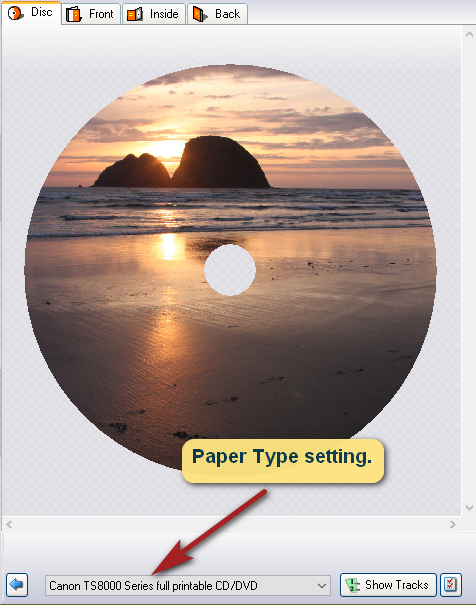Page 1 of 1
error print cd/dvd canon ts8252
Posted: Mon Jun 03, 2019 12:21 pm
by rasen24
Hello
I have a new canon printer ts8252, the program recognizes it, it detects the multi-purpose tray, but it does not print anything, it always shows the error of the image, I have tried 1000 configurations. Please help

Re: error print cd/dvd canon ts8252
Posted: Tue Jun 04, 2019 12:00 pm
by Acoustica Greg
Hi,
Do you have the Canon TS82000 Series template selected in the Paper Type setting?
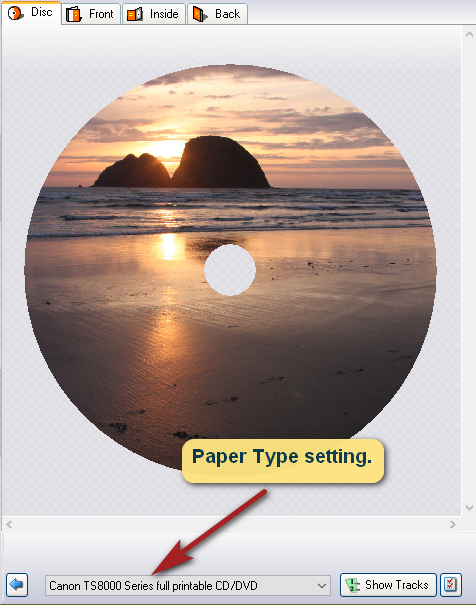
Greg
Re: error print cd/dvd canon ts8252
Posted: Tue Jun 04, 2019 1:22 pm
by rasen24
Acoustica Greg wrote:Hi,
Do you have the Canon TS82000 Series template selected in the Paper Type setting?
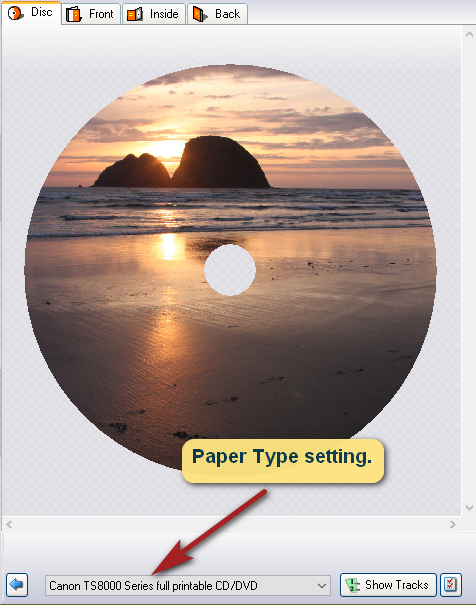
Greg
Hello
If it is selected, I put captures with the configuration, any configuration that is not this, it asks to introduce blank pages in the back tray


Re: error print cd/dvd canon ts8252
Posted: Tue Jun 04, 2019 2:43 pm
by Acoustica Greg
Hi,
The solution probably lies in your printer property settings. In the Fuente de papel setting, is there a Disc Tray option?
Also, make sure to download and install the latest printer driver for your Canon from their web page.
Greg
Re: error print cd/dvd canon ts8252
Posted: Thu Jun 06, 2019 12:24 pm
by rasen24
Acoustica Greg wrote:Hi,
The solution probably lies in your printer property settings. In the Fuente de papel setting, is there a Disc Tray option?
Also, make sure to download and install the latest printer driver for your Canon from their web page.
Greg
Hello
I have downloaded the latest version of the driver, I have also looked at the latest firmware of the printer. In the second image I configure the printing by multi-purpose tray and always returns the error of the first message, any other configuration, tries to print from the back, the canon program works and prints by multi-purpose tray but the color management is unfortunate ...
Re: error print cd/dvd canon ts8252
Posted: Thu Jun 06, 2019 1:35 pm
by Acoustica Greg
Hi,
What options do you have in the Fuente de papel setting? Is there one for a disc tray (as opposed to a multi-purpose tray)?
Have you contacted Canon about this issue?
Greg