Hi,
is there a way to automate Velocity on tracks? I'm not mentioning Volume; that, I know how to do, thanks to you. I really mean the pressure you apply to the keys, harder of softer. On most instruments (piano, brass, strings and even synths) in MC library, it does a whole difference in a song.
I'm mostly creating classical and orchestral and the subtle difference in tone color can change the emotion of the melody, as well as the background.
I think it should be a nice feature, if it's doable.
Thank you!
Impulseman
Velocity and volume
Moderators: Acoustica Greg, Acoustica Eric, Acoustica Dan, rsaintjohn
-
Impulseman
- Posts: 204
- Joined: Fri Nov 26, 2010 5:01 pm
- Location: Canada
Velocity and volume
Acer, Intel i7 870, 6GB DDR3 RAM, ATI HD 5570 WD 1.5TB HDD, Windows 10 Family Edition
Asus A11D AMD Intel core i5 4460S, 12GB DDR3 RAM, AMD Radeon R7 240, 1TB Seagate Hybrid HDD, Windows 10 Family Edition (version 1909) Mixcraft 9 Pro Studio 468
Asus A11D AMD Intel core i5 4460S, 12GB DDR3 RAM, AMD Radeon R7 240, 1TB Seagate Hybrid HDD, Windows 10 Family Edition (version 1909) Mixcraft 9 Pro Studio 468
- Acoustica Greg
- Posts: 24657
- Joined: Wed Mar 01, 2006 5:30 pm
- Location: California
- Contact:
Re: Velocity and volume
Hi,
Mixcraft will automatically record the velocity if that data is being sent. If you have a MIDI controller with velocity sensitive keys, pressing a key softly will produce low velocity and hitting it hard will produce high velocity.
Greg
You can do this right now:
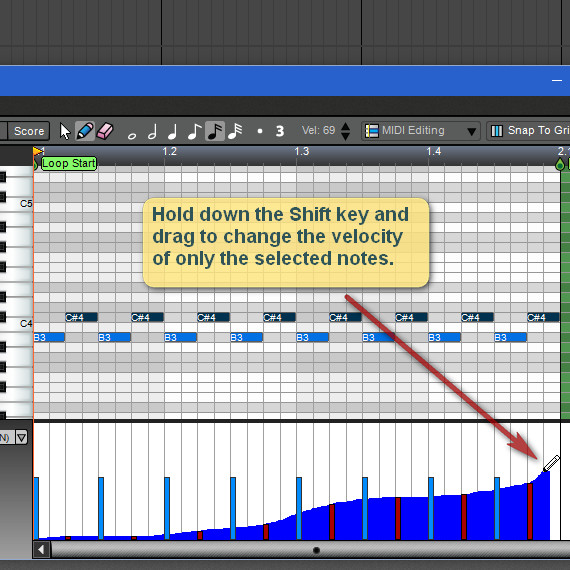
Mixcraft will automatically record the velocity if that data is being sent. If you have a MIDI controller with velocity sensitive keys, pressing a key softly will produce low velocity and hitting it hard will produce high velocity.
Greg
You can do this right now:
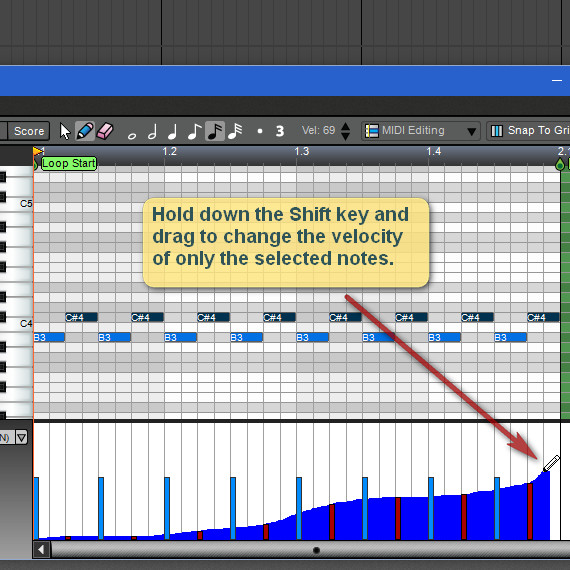
Mixcraft - The Musician's DAW
Check out our tutorial videos on YouTube: Mixcraft 10 University 101
Check out our tutorial videos on YouTube: Mixcraft 10 University 101
-
Impulseman
- Posts: 204
- Joined: Fri Nov 26, 2010 5:01 pm
- Location: Canada
Re: Velocity and volume
Thanks for your nice help, but this method is what I use it most of the time, which takes a long time and becomes fastidious with many notes and a lot of tracks.
I meant, re-record only the velocity on a pre-recorded MIDI track, by moving a slider, like we do for the volume automation.
Would it be possible to, let's say, use a CC, or else that would allow me to use a slider or a fader of some kind?
There is a controller called Expression, but again, it controls the volume, not the velocity and it's changeable also with a mouse gesture.
I meant, re-record only the velocity on a pre-recorded MIDI track, by moving a slider, like we do for the volume automation.
Would it be possible to, let's say, use a CC, or else that would allow me to use a slider or a fader of some kind?
There is a controller called Expression, but again, it controls the volume, not the velocity and it's changeable also with a mouse gesture.
Acer, Intel i7 870, 6GB DDR3 RAM, ATI HD 5570 WD 1.5TB HDD, Windows 10 Family Edition
Asus A11D AMD Intel core i5 4460S, 12GB DDR3 RAM, AMD Radeon R7 240, 1TB Seagate Hybrid HDD, Windows 10 Family Edition (version 1909) Mixcraft 9 Pro Studio 468
Asus A11D AMD Intel core i5 4460S, 12GB DDR3 RAM, AMD Radeon R7 240, 1TB Seagate Hybrid HDD, Windows 10 Family Edition (version 1909) Mixcraft 9 Pro Studio 468
- Daniel Johnson
- Posts: 12
- Joined: Thu Sep 05, 2019 2:29 pm
Re: Velocity and volume
Most of what I do requires what I call 'articulation' (velocity) of the particular instrument. One of the things I really like about Mixcraft is that I can setup custom instruments and I can adjust the velocity and position on the keyboard. This allows me to play and articulate 2 or more instruments on say.... a 61 note keyboard. Like most instruments the velocity is related to how you play. You can feather a keyboard, play a keyboard normally, or hammer the keyboard and get three different 'tones'. I can do a mean metal guitar on the keyboard using different 'styles' related to velocity. Okay, too much coffee today.  On EDIT: You can adjust the velocity manually for specific notes. I don't have any way to post a screen grab, but after laying down a MIDI track, click on SOUND - Piano. You'll see vertical lines at the bottom below each note. This is the velocity. You can move it up or down to manually adjust it. Okay, waaaay too much coffee.
On EDIT: You can adjust the velocity manually for specific notes. I don't have any way to post a screen grab, but after laying down a MIDI track, click on SOUND - Piano. You'll see vertical lines at the bottom below each note. This is the velocity. You can move it up or down to manually adjust it. Okay, waaaay too much coffee. 
-
Impulseman
- Posts: 204
- Joined: Fri Nov 26, 2010 5:01 pm
- Location: Canada
Re: Velocity and volume
Thank you Daniel Johnson,
Don't worry! I also drink too much coffee, lol.
The sounds in Mixcraft are really fantastic and of great quality and I use them for all my compos, along with other free or not, vst plugins that,..well,..sometimes, sound freeish, lol.
In Mixcraft, velocity is kind of well balanced for most of the sounds and I love when I use my keyboard like a piano, with soft, medium and hard feel. The Orchestra Strings, Brass and Fench Horns particularly have that feel of soft and hard attack on my classic songs. I've been uploading some on Soundcloud
https://soundcloud.com/ginovez in which I mostly use Mixcraft sounds.
Yes those features on the keyboard are nice if you want all the song to have the same velocity. And the fact that you can manually adjust the vertical lines in the tracks in MC is also great but what I was thinking of was Automation for velocities. That would be an excellent feature to add to Mixcraft, if it is possible to do that.
I also drink wayy too much coffee, I presume.
Don't worry! I also drink too much coffee, lol.
The sounds in Mixcraft are really fantastic and of great quality and I use them for all my compos, along with other free or not, vst plugins that,..well,..sometimes, sound freeish, lol.
In Mixcraft, velocity is kind of well balanced for most of the sounds and I love when I use my keyboard like a piano, with soft, medium and hard feel. The Orchestra Strings, Brass and Fench Horns particularly have that feel of soft and hard attack on my classic songs. I've been uploading some on Soundcloud
https://soundcloud.com/ginovez in which I mostly use Mixcraft sounds.
Yes those features on the keyboard are nice if you want all the song to have the same velocity. And the fact that you can manually adjust the vertical lines in the tracks in MC is also great but what I was thinking of was Automation for velocities. That would be an excellent feature to add to Mixcraft, if it is possible to do that.
I also drink wayy too much coffee, I presume.
Acer, Intel i7 870, 6GB DDR3 RAM, ATI HD 5570 WD 1.5TB HDD, Windows 10 Family Edition
Asus A11D AMD Intel core i5 4460S, 12GB DDR3 RAM, AMD Radeon R7 240, 1TB Seagate Hybrid HDD, Windows 10 Family Edition (version 1909) Mixcraft 9 Pro Studio 468
Asus A11D AMD Intel core i5 4460S, 12GB DDR3 RAM, AMD Radeon R7 240, 1TB Seagate Hybrid HDD, Windows 10 Family Edition (version 1909) Mixcraft 9 Pro Studio 468