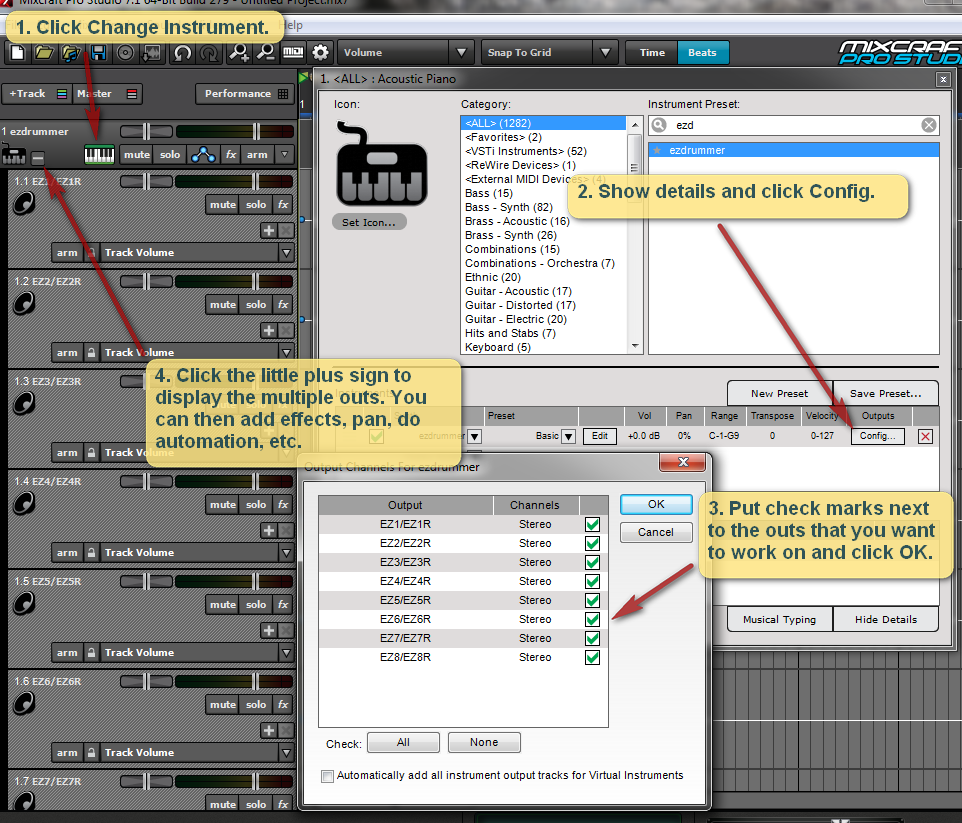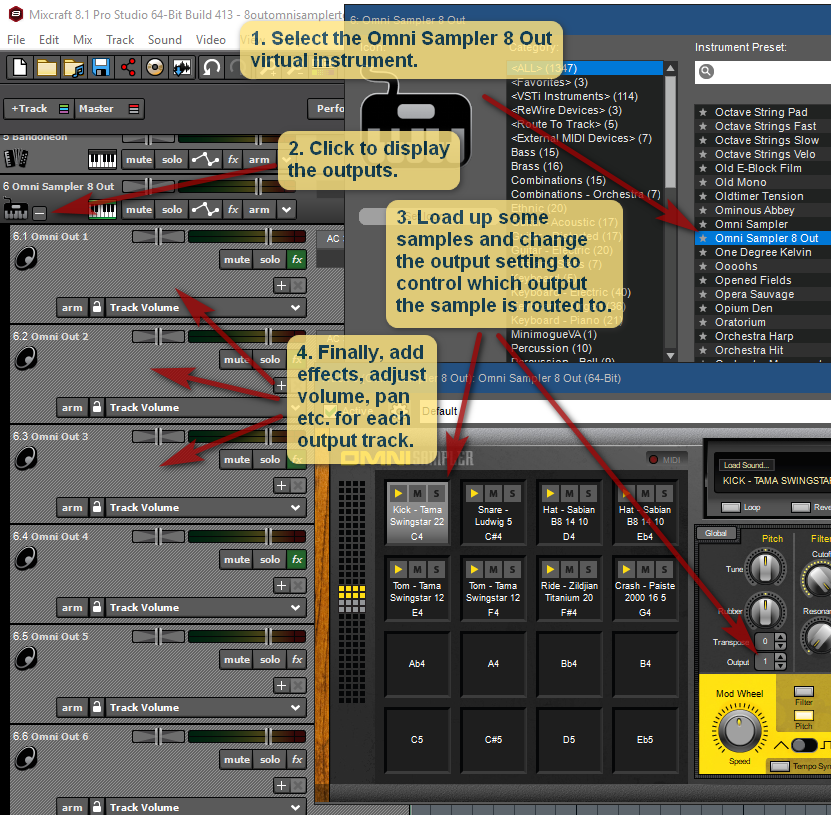Page 1 of 1
Separate instruments from a drum kit into individual channels
Posted: Tue Oct 08, 2019 6:22 pm
by Hector
Hi there!
I search the forum and i do not find the answer to this question, If it exists there, my apologies, I did not find the thread... So, i want to separate into individual channels every single drum kit instrument in use for my projects,
in order to have better control and handling of each one of them.
I realized that the track can be cloned multiple times, then I can erase information to isolate a single instrument and thus do what I need, but it is a bit cumbersome. That's why I wonder... Is there an automatic way to make this separation?
Regards!
Re: Separate instruments from a drum kit into individual channels
Posted: Tue Oct 08, 2019 10:20 pm
by Anorax
I seem to remember there was a thread about this at one point, just a few weeks ago. Was that not your thread Hector? EDIT:
I see that it was not.
Anyway, I remember bringing this up in that thread, but as of right now, there's no automatic way of doing this in Mixcraft 8. If Acoustica decides to expand the control that users have over Acoustica Instruments in Mixcraft 9 or later, then they can do so, but at this moment in time the only way to have individual signal paths for each Acoustica Instruments drum sample is to do it the long "make a million tracks" way. I understand it's a huge pain-in-the-donkey to have to do that, but it's our only option at this point in time.
Re: Separate instruments from a drum kit into individual channels
Posted: Wed Oct 09, 2019 7:31 am
by Rolling Estonian
I have EZD2 and you go to mixer and check multichannel within EZD2, the child tracks will be available if you click the + to view them. You won't get individual wave forms for each drum but you'll be able to do anything to that drum channel as you would any vst/i.
M
Re: Separate instruments from a drum kit into individual channels
Posted: Wed Oct 09, 2019 8:57 am
by Acoustica Greg
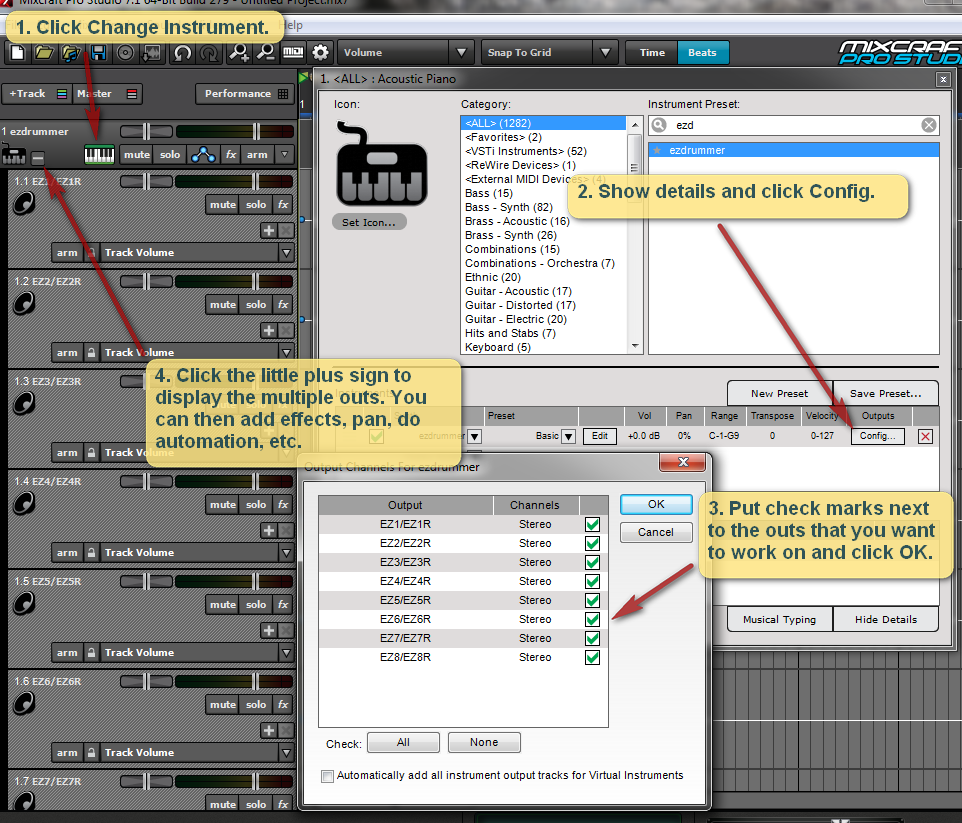
Also, if you have Pro Studio, it comes with Omni Sampler 8out:
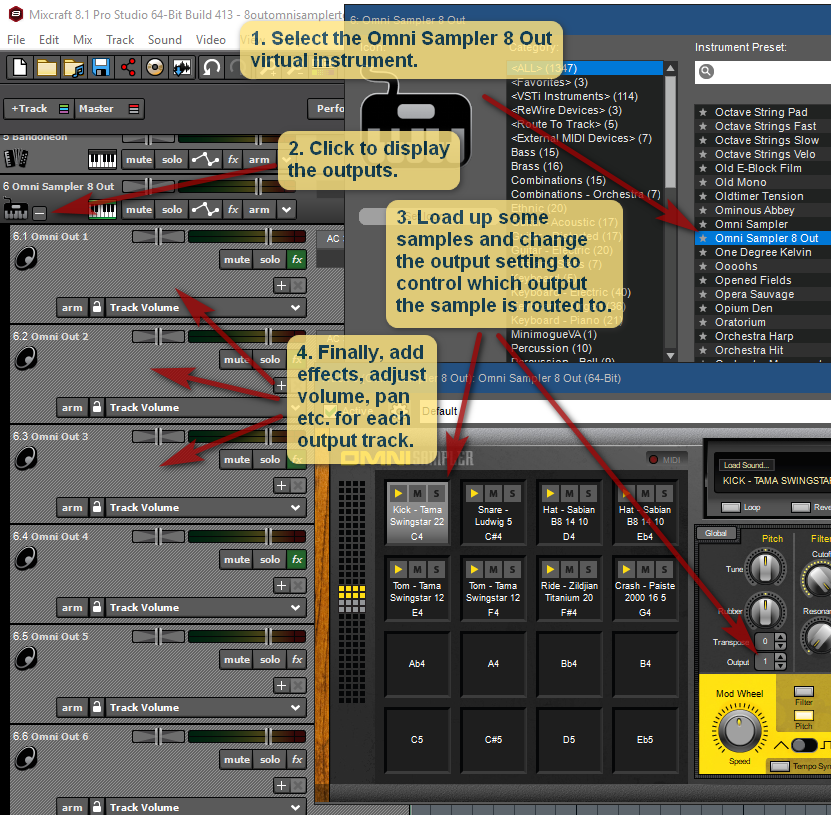
I found a feature request for multi-out Acosutica Studio Drums and I updated it for Mixcraft 9.
Re: Separate instruments from a drum kit into individual channels
Posted: Thu Oct 10, 2019 2:03 am
by Hector
Anorax wrote:I seem to remember there was a thread about this at one point, just a few weeks ago. Was that not your thread Hector? EDIT:
I see that it was not.
Anyway, I remember bringing this up in that thread, but as of right now, there's no automatic way of doing this in Mixcraft 8. If Acoustica decides to expand the control that users have over Acoustica Instruments in Mixcraft 9 or later, then they can do so, but at this moment in time the only way to have individual signal paths for each Acoustica Instruments drum sample is to do it the long "make a million tracks" way. I understand it's a huge pain-in-the-donkey to have to do that, but it's our only option at this point in time.
Well, I only use this user name in the forum, so it wasn't me who generated that post. The time i searched i did not hit that thread, I'm sorry. Understanding that it is not an option, I will work the way I´d already discovered. However, it would be great if this feature will be included in future versions. Thanks for the reply!
Re: Separate instruments from a drum kit into individual channels
Posted: Thu Oct 10, 2019 2:07 am
by Hector
Acoustica Greg wrote: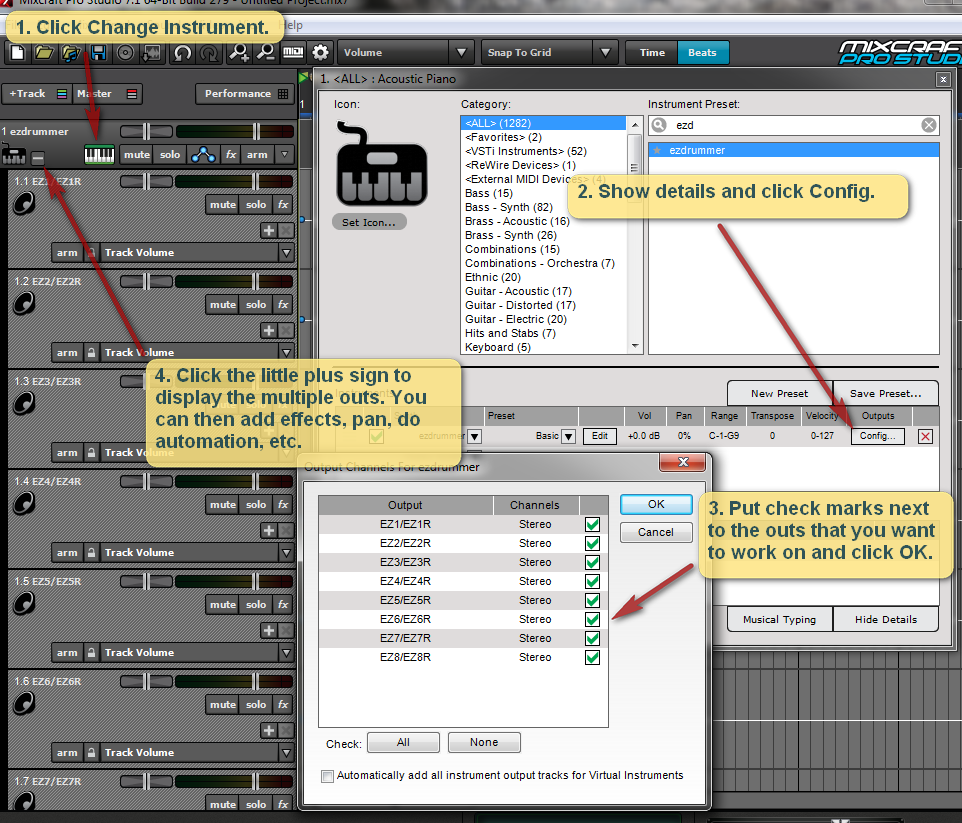
Also, if you have Pro Studio, it comes with Omni Sampler 8out:
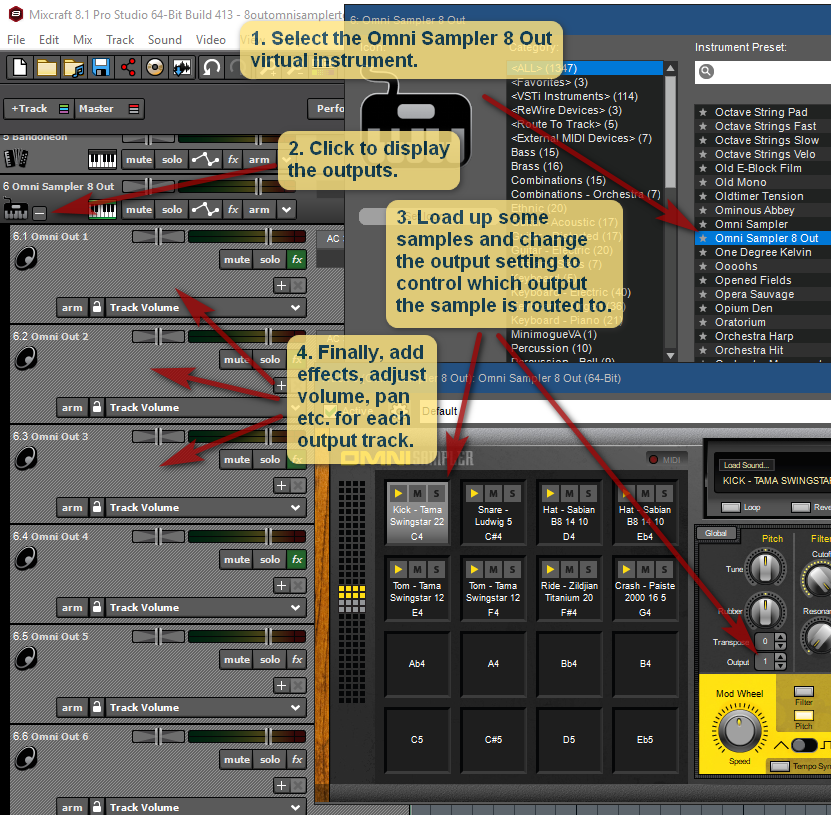
I found a feature request for multi-out Acosutica Studio Drums and I updated it for Mixcraft 9.
I am a newbie with this DAW, I don't recall seeing this option. I have the Pro version, so I will take a look and comment on the result. Thanks for the help!
Re: Separate instruments from a drum kit into individual channels
Posted: Thu Oct 10, 2019 2:08 am
by Hector
Rolling Estonian wrote:I have EZD2 and you go to mixer and check multichannel within EZD2, the child tracks will be available if you click the + to view them. You won't get individual wave forms for each drum but you'll be able to do anything to that drum channel as you would any vst/i.
M
Thanks, i will explore that option. Regards!
Re: Separate instruments from a drum kit into individual channels
Posted: Fri Oct 11, 2019 7:53 am
by jlouvar
FWIW: When I use my Akai MPK249 surface controller to tap-in drums it's really easy to record individual drum instruments to different tracks... EZD2, Mixcraft drums, etc. You could use Musical Typing to do it too.