Page 2 of 2
Re: Applying MC8 Skin In MC9
Posted: Sun Jan 05, 2020 9:16 am
by Ian Craig
I haven't gone through them Greg. I spent all day yesterday trying to get some Rigid Audio Kontakt libraries to work (after buying them before the sale ended) without success. Still at least they refunded the money. I'll look into it.
Re: Applying MC8 Skin In MC9
Posted: Sun Jan 05, 2020 9:28 am
by Ian Craig
Right, the default skin works, as does the light skin. In the v8 skin it only displays a background colour change when warning of the overwriting of files
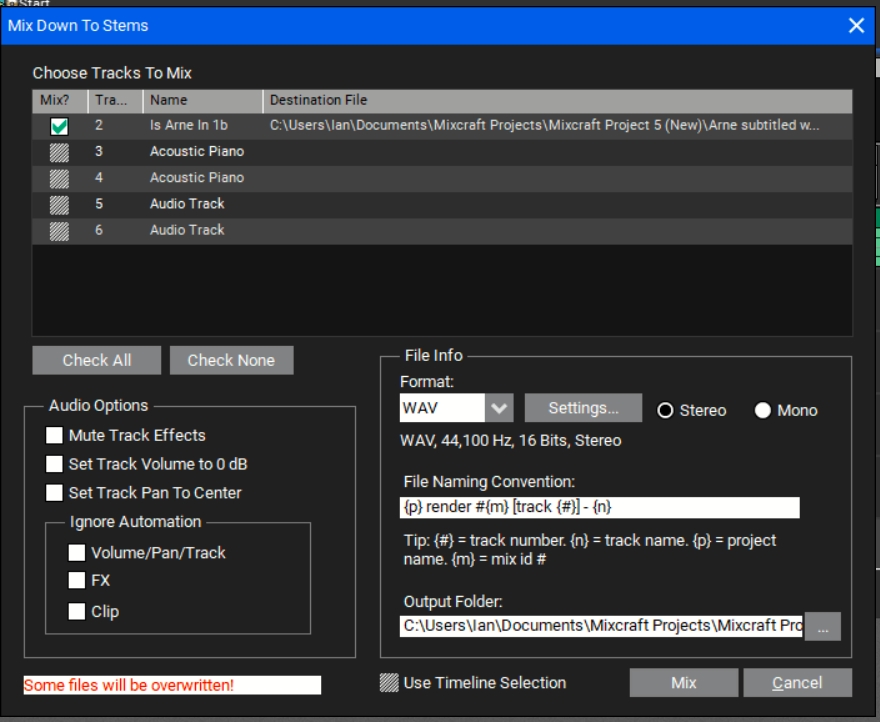
- 2020-01-05 16_24_48-Mixcraft 9 Pro Studio 64-Bit Build 445 - Arne subtitled with intro card.mx9.jpg (223.7 KiB) Viewed 3286 times
Re: Applying MC8 Skin In MC9
Posted: Sun Jan 05, 2020 1:09 pm
by Acoustica Greg
Ian Craig wrote: ↑Sun Jan 05, 2020 9:28 am
Right, the default skin works, as does the light skin. In the v8 skin it only displays a background colour change when warning of the overwriting of files 2020-01-05 16_24_48-Mixcraft 9 Pro Studio 64-Bit Build 445 - Arne subtitled with intro card.mx9.jpg
Hi,
Thank you for reporting this, Ian!
Greg
Re: Applying MC8 Skin In MC9
Posted: Wed Jan 08, 2020 9:13 am
by Acoustica Greg
Ian Craig wrote: ↑Sun Jan 05, 2020 9:28 amThe progress bar in the 'mixdown to stems' window is invisible, which caused me to think the program had crashed. I just checked 445 and it's the same as it was in 444 when I took the screenshot
Hello again,
This should be fixed in build 446. Give it a try!
Greg
Re: Applying MC8 Skin In MC9
Posted: Wed Jan 08, 2020 11:19 am
by Ian Craig
Excellent, thanks, will do