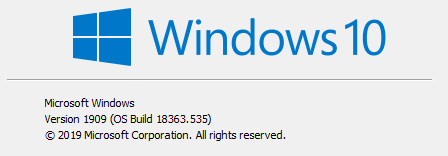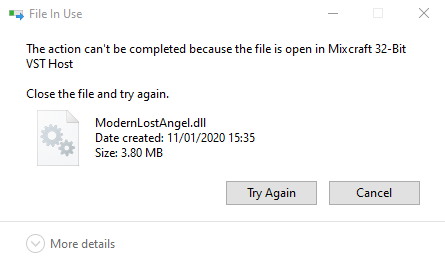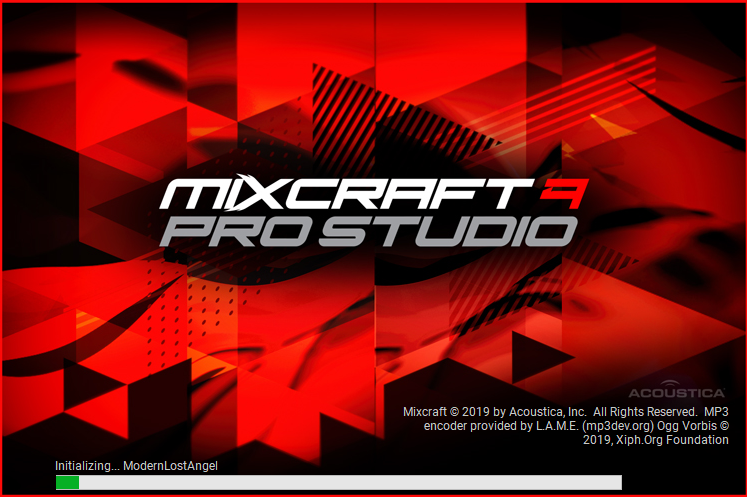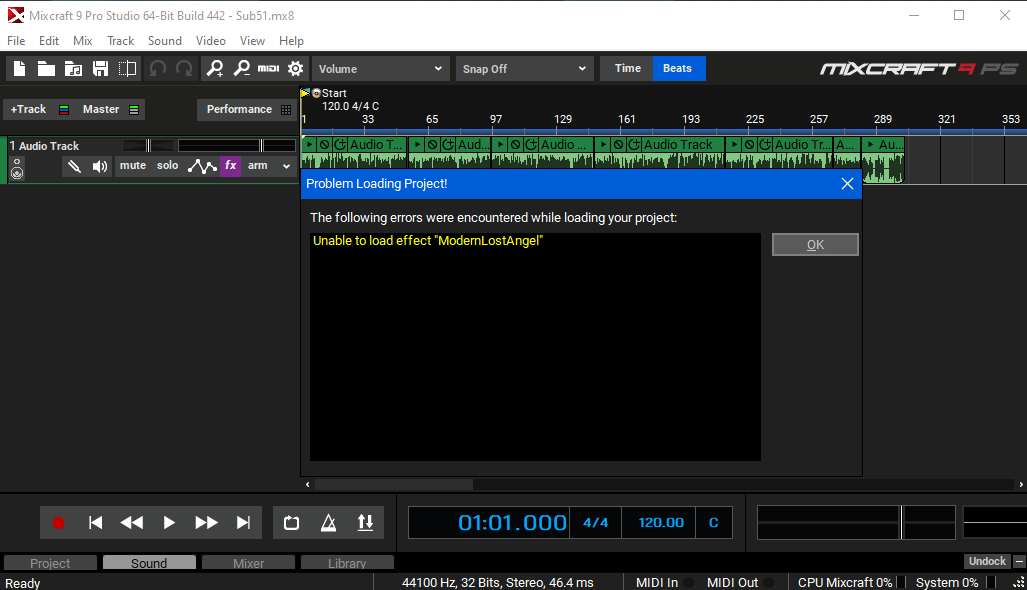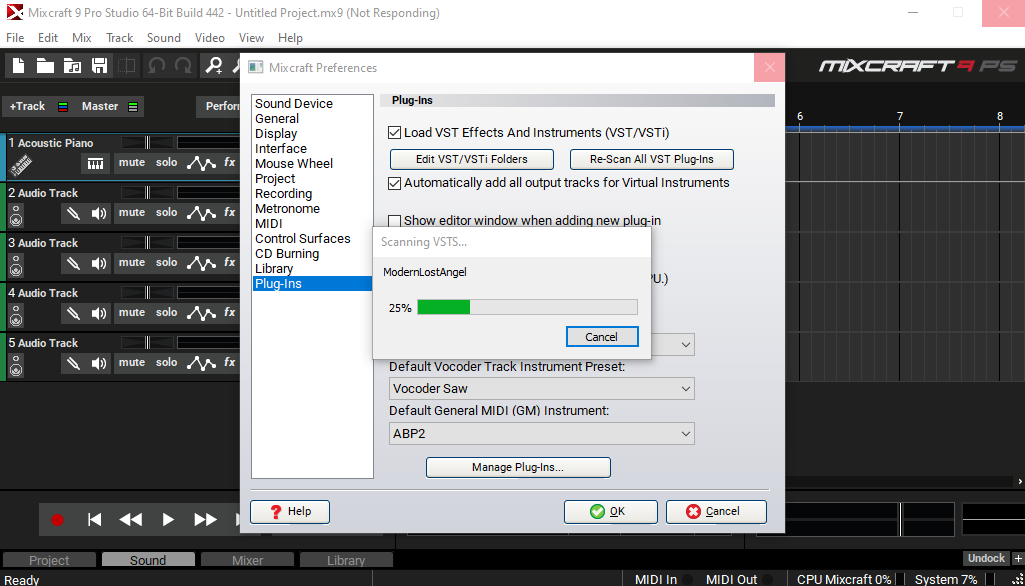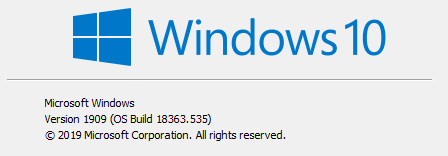Page 1 of 2
VST suddenly not accepted
Posted: Sat Jan 11, 2020 9:34 am
by shadyvox
I've recently done a clean OS install of my computer, shifted all my VSTs and programs. All working fine except for one VST.
"ModernLostAngel.dll"
I have put it in the same directory as all my other DLLs. Every single VST/Effect works great. I have about 250+.
I open projects where I've utilised "ModernLostAngel.dll" and it tells me it cannot be loaded. I've tried toggling on the ignore list in plug in settings. I have no idea what to do.
Hoping for some assistance. Thank you for your time.
Re: VST suddenly not accepted
Posted: Sat Jan 11, 2020 10:24 am
by Anorax
Is this a VST that installed files to its own program folder as well as to your VST folder? Some plugins require external files to work, and I'm wondering if this is one of those.
Try running the installer for that VST and see if that fixes it.
Re: VST suddenly not accepted
Posted: Sat Jan 11, 2020 10:37 am
by shadyvox
Anorax wrote: ↑Sat Jan 11, 2020 10:24 am
Is this a VST that installed files to its own program folder as well as to your VST folder? Some plugins require external files to work, and I'm wondering if this is one of those.
Try running the installer for that VST and see if that fixes it.
Hi Anorax,
I'm afraid this is a .DLL that has always worked for me in the past as a drop into the VST folder, re-scan the folder in MixCraft, reset and it comes up. There's no installer to speak of. I could perhaps provide you with the .DLL here for testing? Though I'm not too sure if I'm actually allowed to provide sharing links?
Thanks for your response.
Re: VST suddenly not accepted
Posted: Sat Jan 11, 2020 10:44 am
by shadyvox
I tried moving the item around and I go this message.
"MixCraft 32-bit VST Host".
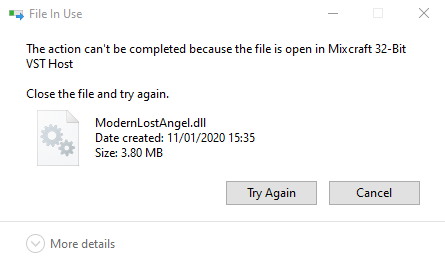
Perhaps this operation is faulty? Not sure. Just throwing out what information I can.
Re: VST suddenly not accepted
Posted: Sat Jan 11, 2020 11:31 am
by Mark Bliss
Where is the file now?
This is one of the compressors in that old Antress Modern bundle I believe?
If so, it is a simple .dll file. Worked for me when I tried it in Mixcraft6 or so.... Many years ago it seems.
Close Mixcraft, and make sure the Antress plug-ins are in the correct programs(x86)/vst folder?
Re: VST suddenly not accepted
Posted: Sat Jan 11, 2020 11:44 am
by Thomas
Yes, this is a simple 32bit vst. You got the error because the dll was being used by MC. It works for me in MC8 and MC9 demo. In case you haven't done it yet, try closing MC and reopen.
Re: VST suddenly not accepted
Posted: Sat Jan 11, 2020 11:52 am
by shadyvox
Mark Bliss wrote: ↑Sat Jan 11, 2020 11:31 am
Where is the file now?
This is one of the compressors in that old Antress Modern bundle I believe?
If so, it is a simple .dll file. Worked for me when I tried it in Mixcraft6 or so.... Many years ago it seems.
Close Mixcraft, and make sure the Antress plug-ins are in the correct programs(x86)/vst folder?
The file is currently in C:\Program Files (x86)\VST
I rechecked the .dll in plug-in manager. Now MixCraft hangs with this screen indefinitely.
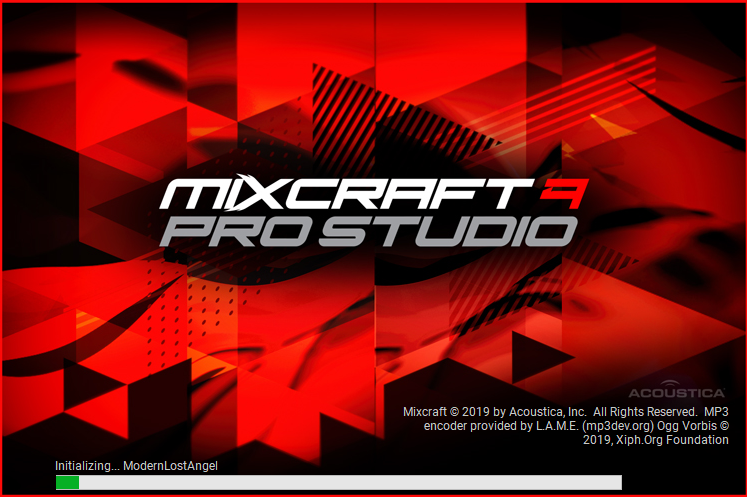
After which I can re-open MixCraft but the .dll has been disabled once more in plug-in manager.
Re: VST suddenly not accepted
Posted: Sat Jan 11, 2020 11:57 am
by shadyvox
I just added the rest of the Andress Modern series VSTs into my
C:\Program Files (x86)\VST
Every single one of these plug ins seems to leave MixCraft hanging. I've never had this happen before.
Re: VST suddenly not accepted
Posted: Sat Jan 11, 2020 12:01 pm
by Thomas
The dll may be corrupt. Do you have another copy? IIRC, these are available as a free download. There shouldn't be a license validation when loading this. Sometimes a plugin will be blacklisted or disabled by MC and MC creates a list here: C:\ProgramData\Acoustica\Mixcraft\VSTIgnore. If lost angel is on the list, you can try deleting it and then save the file. Then restart MC.
Re: VST suddenly not accepted
Posted: Sat Jan 11, 2020 12:03 pm
by shadyvox
Thomas wrote: ↑Sat Jan 11, 2020 12:01 pm
The dll may be corrupt. Do you have another copy? IIRC, these are available as a free download. There shouldn't be a license validation when loading this. Sometimes a plugin will be blacklisted or disabled by MC and MC creates a list here: C:\ProgramData\Acoustica\Mixcraft\VSTIgnore. If lost angel is on the list, you can try deleting it and then save the file. Then restart MC.
This is the very curious thing, I have downloaded the .dll, as it's freeware, from several sources. They all seem to unfortunately hitch.
I'll give your suggestion an attempt and see what results I get.
Re: VST suddenly not accepted
Posted: Sat Jan 11, 2020 12:08 pm
by shadyvox
Sadly no luck, I receive this error when I am attempting to load my project file.
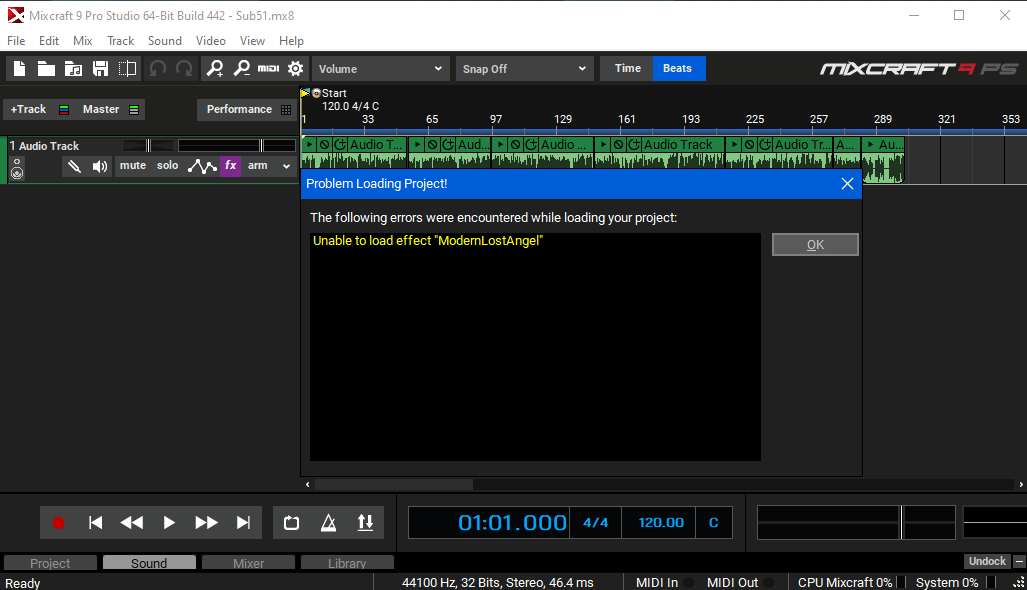
The entire Antress Modern .dll suite was giving me the same hitches per .DLL. I wonder if this is perhaps an issue with the 32-Bit Host and how it's operating? I don't know if a new install would do any graces. Willing to try anything at this point.
Re: VST suddenly not accepted
Posted: Sat Jan 11, 2020 12:27 pm
by Thomas
Do you have the same problems with older versions of MC?
Re: VST suddenly not accepted
Posted: Sat Jan 11, 2020 12:39 pm
by shadyvox
Thomas wrote: ↑Sat Jan 11, 2020 12:27 pm
Do you have the same problems with older versions of MC?
Yes, I have V6 - V9 from upgrading over the years. I have attempted with 8 and I run into the exact same issue.
The main concern is that before I did my clean OS install it was fully working and operating just fine.
I tried to import the .dll and then scan the folders again. Thinking that I may be able to work around it in a sneaky sort of fashion. Sadly, my MCPS9 now hangs at this screen.
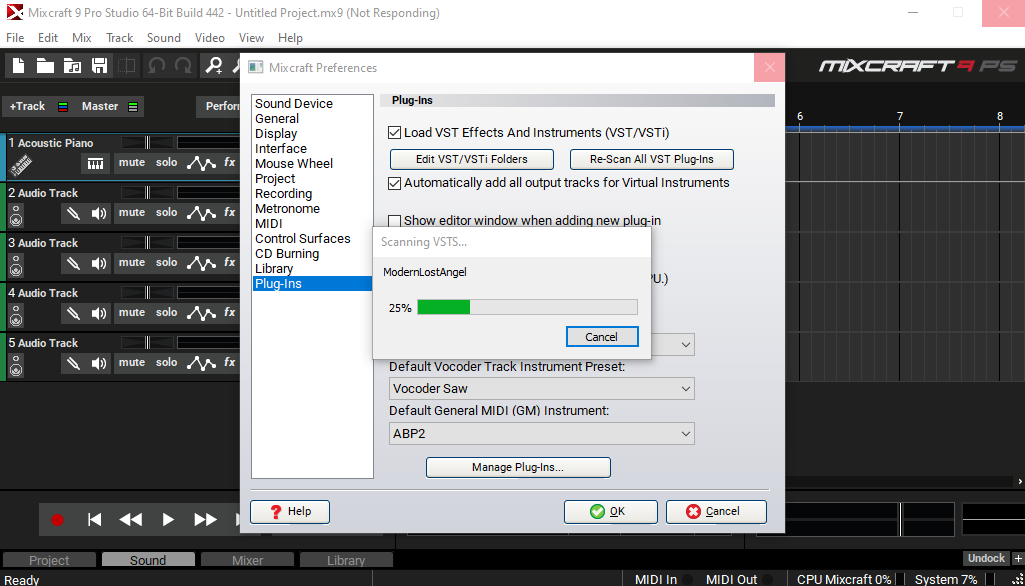
I really appreciate everyone's time and effort to help.
Re: VST suddenly not accepted
Posted: Sat Jan 11, 2020 12:48 pm
by Thomas
"The main concern is that before I did my clean OS install it was fully working and operating just fine."
So it would seem that somethin' happened during the clean install, just gotta pin it down. But it appears to a sticky wicket. What OS are you running. Windows 10, and build number? Greg?
Re: VST suddenly not accepted
Posted: Sat Jan 11, 2020 12:51 pm
by shadyvox
Thomas wrote: ↑Sat Jan 11, 2020 12:48 pm
"The main concern is that before I did my clean OS install it was fully working and operating just fine."
So it would seem that somethin' happened during the clean install, just gotta pin it down. But it appears to a sticky wicket. What OS are you running. Windows 10, and build number? Greg?
It's not listed in this, but I am running PRO.