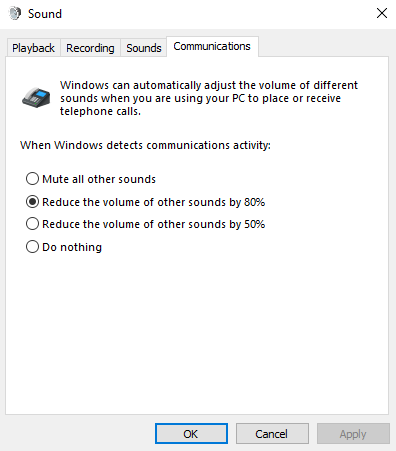Page 1 of 1
Mixcraft 9 with same vocal chain but drastically lower volume output?
Posted: Wed Mar 04, 2020 3:45 am
by isuperduper
I’ve upgraded from 8 pro studio to 9 pro studio and I loaded the same vocal chain plugin that I’ve used forever, but right off the bat I noticed that the volume output is much lower in 9. The settings are exactly the same. Another thing I noticed was that when I tried speaking into the mic in 9 was that my volume would have this almost fade in effect here and there that was controlling my volume. I would speak constantly and it sounds like as if my mic is being controlled to be at a certain level within the software?
Keep in mind that all internal windows settings have been checked with no issues and that I just upgraded the software and nothing else changed. The only “solution” to my problem is cranking the knob on my Focusrite 2i2 to sound loud but at the same time it’ll hit red and show the indicator for clipping.
Is there a possible problem with the software that was overlooked?
Re: Mixcraft 9 with same vocal chain but drastically lower volume output?
Posted: Wed Mar 04, 2020 8:34 am
by jlouvar
MX9 has the option for automatic clip micro fade-in and fade-out, make that’s turned off.
https://forums.acoustica.com/download/file.php?id=4312
Re: Mixcraft 9 with same vocal chain but drastically lower volume output?
Posted: Wed Mar 04, 2020 11:12 am
by Acoustica Greg
Hi,
No, there's no issue like that in Mixcraft 9. People would have made lots of posts about it. Make sure you've got version 9.0 build 452.
Are you absolutely certain that your sound device preferences in Mixcraft 9 are identical to your sound device preferences in Mixcraft 8?
Greg
Re: Mixcraft 9 with same vocal chain but drastically lower volume output?
Posted: Thu Mar 05, 2020 9:03 am
by isuperduper
I’ll try that out when I’m back home in a little bit. Thank you
Re: Mixcraft 9 with same vocal chain but drastically lower volume output?
Posted: Thu Mar 05, 2020 9:04 am
by isuperduper
Acoustica Greg wrote: ↑Wed Mar 04, 2020 11:12 am
Hi,
No, there's no issue like that in Mixcraft 9. People would have made lots of posts about it. Make sure you've got version 9.0 build 452.
Are you absolutely certain that your sound device preferences in Mixcraft 9 are identical to your sound device preferences in Mixcraft 8?
Greg
Thank you for replying Greg. The preferences seemed to be the same with no alteration that I’m aware of but I’ll triple check everything and will let you know how things go.
Re: Mixcraft 9 with same vocal chain but drastically lower volume output?
Posted: Thu Mar 05, 2020 9:26 am
by Acoustica Greg
Hi,
One difference: Mixcraft 9.0 build 452 has the option called "Use Device's Preferred Settings" turned on by default.
You should open up Mixcraft 8, make sure it's working the way you expect, then quit it, and then compare those settings to the ones in Mixcraft 9.
Greg
Re: Mixcraft 9 with same vocal chain but drastically lower volume output?
Posted: Mon Mar 09, 2020 11:20 am
by isuperduper
Acoustica Greg wrote: ↑Thu Mar 05, 2020 9:26 am
Hi,
One difference: Mixcraft 9.0 build 452 has the option called "Use Device's Preferred Settings" turned on by default.
You should open up Mixcraft 8, make sure it's working the way you expect, then quit it, and then compare those settings to the ones in Mixcraft 9.
Greg
In the windows sound settings under communications I changed the option to "Do nothing" and that resolved my problem. I restored my windows before installing Mixcraft 9 and forgot to turn that setting off. Thanks Greg.
Re: Mixcraft 9 with same vocal chain but drastically lower volume output?
Posted: Mon Mar 09, 2020 11:31 am
by Acoustica Greg
Hi,
Oh, in the Windows Sound Control Panel. Interesting. I guess you were using Skype or something, and that was turning down the sound?
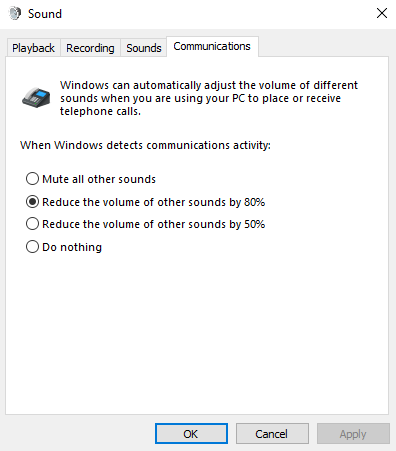
Greg