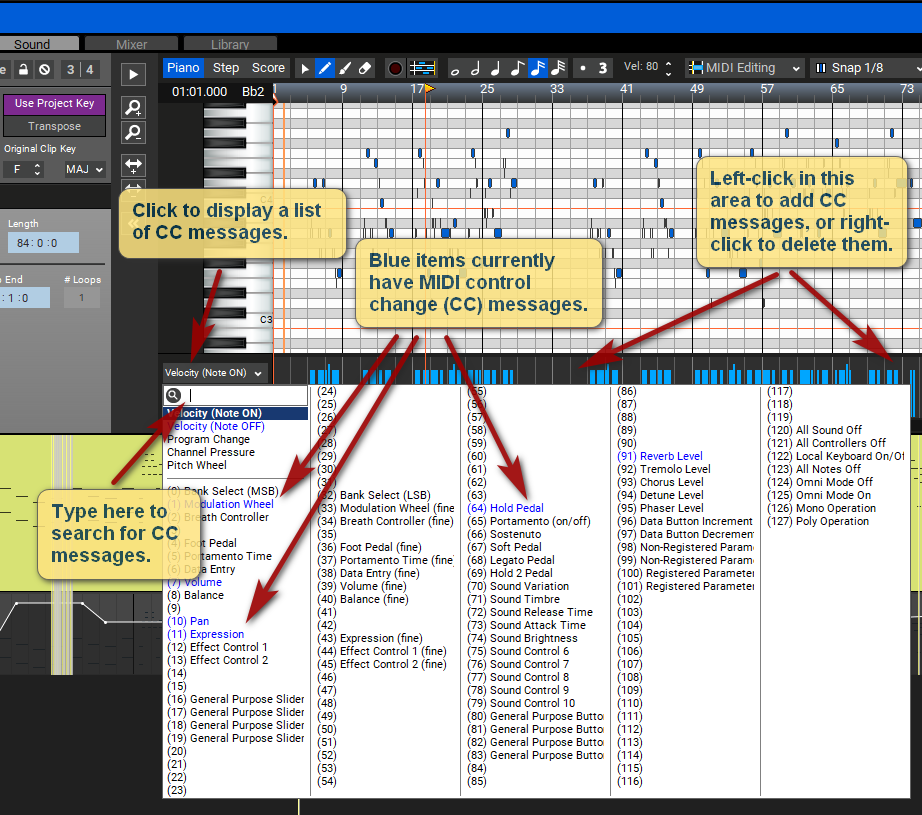I've had the Korg Legacy synths for a while but now just started really getting into them - back in the day I played the MS20 and M1... fun times.
Using the M1 I've come up with an issue that maybe others have already overcome - could be (as is typical) my approach - i.e. the problem lies between the keyboard and the chair!
Short summary is - Has anyone found a way to select and make the selection "stick" selecting PROGRAMs within the M1 VSTi within track. NB - Standalone, just on the desktop out of Mixcraft there's no problems switching from COMBIs to PROGRAMs.
When selecting the M1as an instrument on a virtual track it default opens in COMBI mode. However, I want to just use a PROGRAM, say the legendary house piano " Piano 16' ". So, navigating through the drop downs to PROGRAM and select Piano 16' is fine before returning to the track. However, when exiting to go back to the track the VSTi reverts to COMBI mode self-selecting the COMBI PANKALA that is (I would guess) in a corresponding memory location within the "synth" to Piano 16'. Its like Mixrcraft cant differentiate between COMBIs and PROGRAMs within the VSTi. Would I need to somehow insert a Bank Select command somewhere?