Page 1 of 1
mp3 and audio track
Posted: Wed Oct 21, 2020 3:37 pm
by steve grayson
does someone could explain why when I start the audio tracl (mp3 recording tracl like karaoke) is it not star at the sam etime than the audio track?thanks
Steeve
Re: mp3 and audio track
Posted: Wed Oct 21, 2020 4:01 pm
by Acoustica Greg
Hi,
Which program are you using? Which version do you have?
Greg
Re: mp3 and audio track
Posted: Wed Oct 21, 2020 4:03 pm
by Mark Bliss
MP3 files have a data packet embedded that can cause a delay of various times at the start.
The format is generally best avoided for multi-track use.
Edit: cross-post with Greg.
Re: mp3 and audio track
Posted: Fri Oct 23, 2020 7:35 am
by steve grayson
I'M using mix 8 home studio the tracks don't start at the same time, I have to start it many times before it comes to be ok is there any tricks ?
Re: mp3 and audio track
Posted: Fri Oct 23, 2020 10:47 am
by Acoustica Greg
Hi,
Do you have Mixcraft 8 Home Studio build 418? If not, you should update.
Not sure how restarting playback multiple times would change anything. Either the clips are lined up or they aren't?
What kind of sound device do you have? What do you have selected as your Playback Device in Sound Device preferences? Which mode are you in? WaveRT, ASIO or Wave?
Greg
Re: mp3 and audio track
Posted: Fri Oct 23, 2020 6:00 pm
by steve grayson
I use scarlett solo studio (focusrite)
Re: mp3 and audio track
Posted: Fri Oct 23, 2020 6:03 pm
by steve grayson
where to go to up date my home studio 8
Re: mp3 and audio track
Posted: Fri Oct 23, 2020 6:32 pm
by Acoustica Greg
steve grayson wrote: ↑Fri Oct 23, 2020 6:03 pm
where to go to up date my home studio 8
Hi,
Did you get it through Steam, or from us?
Greg
Re: mp3 and audio track
Posted: Sun Oct 25, 2020 5:08 pm
by steve grayson
I got it from buying on amazon a few weeks ago and went on your web to register and put the cd in my PC.
Re: mp3 and audio track
Posted: Mon Oct 26, 2020 3:11 am
by TrevsAudio
Also, the MP3 clip can just be dragged into alignment? Not sure I fully understand the problem here...
Re: mp3 and audio track
Posted: Mon Oct 26, 2020 5:17 pm
by steve grayson
what I'm trying to say, (as you could see I'M french cnadianso I don't use english everyday) is that the audio track and the voice track don't strat at the same time, so I have to try it many times that's what I'M trying to say and trying to fix. thanks
Re: mp3 and audio track
Posted: Tue Oct 27, 2020 4:20 pm
by Acoustica Greg
Hi,
I sent you an email with update and upgrade information.
Can you move one of the clips so that it is in alignment with the other one? Do you know about the snap setting? If you're having trouble aligning the clips, you can turn off or reduce the snap setting.
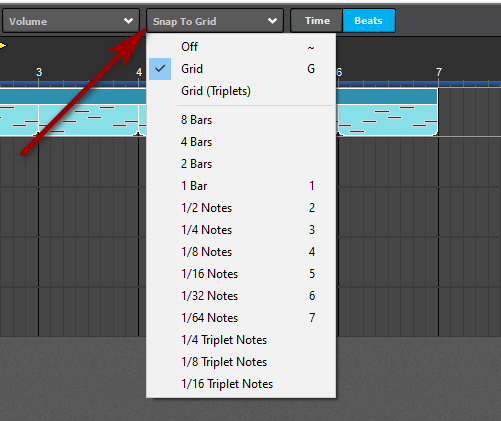
- snapsettingmx8HS.png (21.66 KiB) Viewed 25645 times
Greg
Re: mp3 and audio track
Posted: Tue Oct 27, 2020 4:43 pm
by steve grayson
thanks for the link and the info.
Re: mp3 and audio track
Posted: Wed Oct 28, 2020 6:06 pm
by steve grayson
one more question how can I slow down a midi files when the song is running a little bit to fast, thanks
Re: mp3 and audio track
Posted: Thu Oct 29, 2020 1:52 am
by TrevsAudio
steve grayson wrote: ↑Wed Oct 28, 2020 6:06 pm
one more question how can I slow down a midi files when the song is running a little bit to fast, thanks
Select the clip, go to the sound tab and select 'use project tempo'