Page 1 of 1
Midi Scrolling/Start of Playback
Posted: Mon Jan 18, 2021 9:56 am
by cedricangls_
[*]Revised
Re: Midi Scrolling/Start of Playback
Posted: Mon Jan 18, 2021 10:09 am
by TrevsAudio
My pet peeve!
Alternately checking or un-checking this box should sort it.
Wish they would make a short cut so it could be done with one instead of four mouse movements...
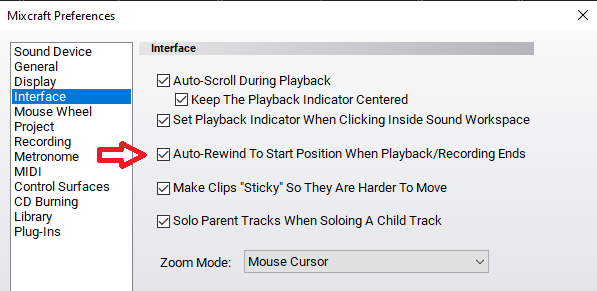
- Mixcraft.png (18.35 KiB) Viewed 622 times
Re: Midi Scrolling/Start of Playback
Posted: Mon Jan 18, 2021 10:29 am
by cedricangls_
I would like to revise my question. I noticed that in the piano roll, when I clicked a specific time in the scroll bar while the playback is still on going, when I play it again, it would not start on the new playback point, but it would start on the previous playback point. I would need first to stop the music to set a new playback point in piano roll.
On the otherhand, on the main scroll bar, I can set a new playback point even the playback is still ongoing. I would not need to stop the music just to set a new playback point. Hope anyone could help. Thanks!
Re: Midi Scrolling/Start of Playback
Posted: Sat Feb 06, 2021 1:40 pm
by Acoustica Greg
Hi,
Are you using the playback option on the piano roll, or the one for the entire project?
Greg