Page 1 of 1
VST Synth Presets
Posted: Wed Mar 03, 2021 5:49 pm
by warhenk@yahoo.com
Hi Greg, et. al., Hope everyone is well! Can you save synth presets as favorites? When I look in the 'Change Instrument' dialog of a virtual instrument track, I see 1,242 sounds offered under 'All,' but that doesn't include all presets from all synths. When I'm in a particular synth, e.g. MinimogueVA, I might find a preset that I like after auditioning many- is there a way to save that preset as a favorite, in the synth or in the MixCraft dialog? IOW, I'm currently starting from scratch each time and wondering how presets get populated into 'All' or somewhere else. Thanks much!
Re: VST Synth Presets
Posted: Wed Mar 03, 2021 6:01 pm
by Acoustica Greg
Hi,
Yes, display the interface for the plugin and use the Save New Preset option up in the corner.
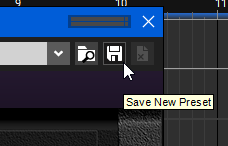
- Save New Preset.png (6.87 KiB) Viewed 790 times
Once you do that, it can be a favorite or you can put it in a category.
Greg
Re: VST Synth Presets
Posted: Wed Mar 03, 2021 6:53 pm
by warhenk@yahoo.com
Greg, I saw that, of course, but to be safe, you are saying that you have to effectively 'overwrite' the preset with itself in order to have it appear in the dialog? Thanks!
Re: VST Synth Presets
Posted: Wed Mar 03, 2021 7:29 pm
by Acoustica Greg
Hi,
No, you can name your new preset anything you want. Give it a unique name!
Greg