Page 1 of 2
BSOD
Posted: Fri Jul 16, 2021 1:55 pm
by jwarv
Anybody else experiencing the BSOD when using their MIDI controller? I have two older models, both M-audio. One is Keyrig-49 and the other Axiom 25. Both are legacy and done with any new updates. As Windows 10 (or soon to be 11) gets updates, do I approach ever more inexorably the reality that I dread? In other words, am I forced to buy new? Or has anyone found a hidden gem of a workaround?
Re: BSOD
Posted: Fri Jul 16, 2021 3:07 pm
by Acoustica Greg
Hi,
Look carefully at the BSOD error message. Does it mention a driver file? That would be a clue about what the problem is.
Greg
Re: BSOD
Posted: Fri Jul 16, 2021 5:22 pm
by jwarv
The last one said "system service exception". I've Googled that but still not clear. I can say that it only happens when I turn on either of the MIDI controllers. Not always right away. sometimes it's a while after using it. But it has me paranoid to use them.
Re: BSOD
Posted: Sat Jul 17, 2021 10:09 am
by Acoustica Greg
Hi,
If it mentions a file, it's usually in the lower left area of the BSOD error.
Greg
Re: BSOD
Posted: Fri Jul 23, 2021 8:09 am
by jwarv
OK, here's a screenshot of the most current event. Not seeing a file mentioned, but I followed the QR code and it led me to a Microsoft rabbit hole of a solution. Not sure I want to go down that path. I might bite the bullet and buy new.
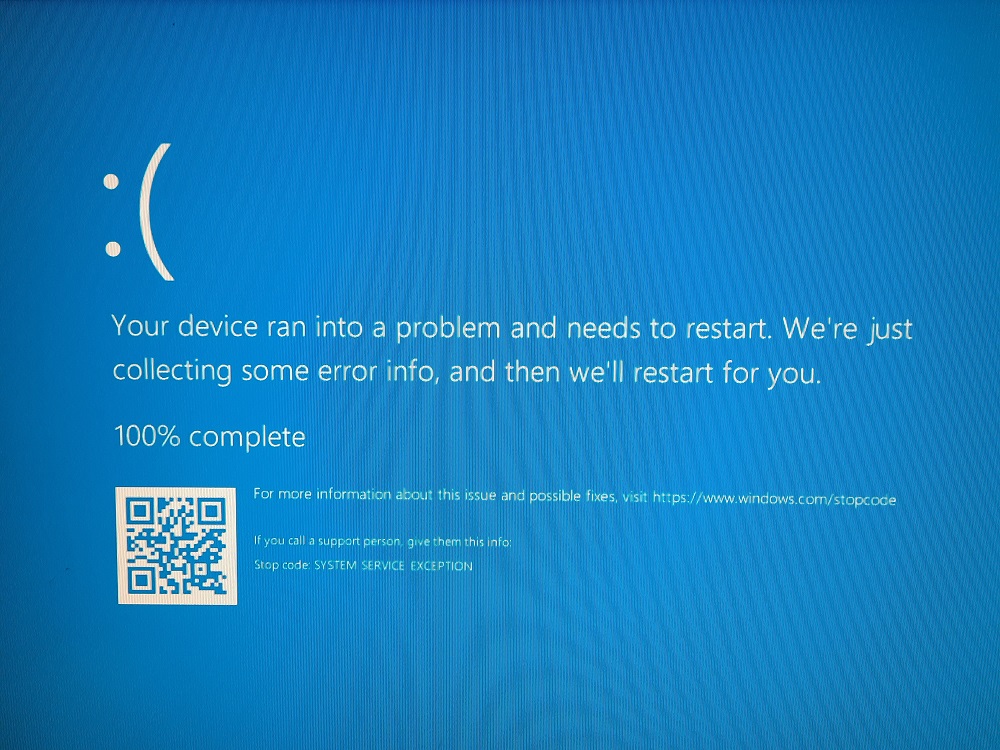
- BSOD.jpg (278.09 KiB) Viewed 4049 times
Re: BSOD
Posted: Fri Jul 23, 2021 8:50 am
by Acoustica Greg
Hi,
Oh, a more generic BSOD. It's still probably due to a driver on your computer, most likely audio, but it could be graphics or something else. Did you try updating your audio driver?
Microsoft does have a troubleshooter for BSOD errors:
Troubleshoot Blue Screen Errors
Greg
Re: BSOD
Posted: Fri Jul 23, 2021 9:42 am
by jwarv
Yeah, the best drivers are already installed.
Re: BSOD
Posted: Fri Jul 23, 2021 10:37 am
by Acoustica Greg
Hi,
Did Windows tell you they were the best drivers? Windows might not really know whether they are the best drivers. Did you go to the hardware manufacturer's web page and download the drivers from there?
Greg
Re: BSOD
Posted: Fri Jul 23, 2021 11:03 am
by jwarv
I did download the last drivers available for the two midi keyboards from M-Audio. As far as audio and graphics, it never occurred to me that updates wouldn't be through windows. I'll try that.
Re: BSOD
Posted: Fri Jul 23, 2021 11:31 am
by Acoustica Greg
Hi,
If that doesn't fix it, you can use Microsoft's
BSOD troubleshooter.
Greg
Re: BSOD
Posted: Fri Jul 23, 2021 12:01 pm
by jwarv
Thanks. The troubleshooting ain't worth it. Did you set how many steps there are? Sheesh. And there are no guarantees it will work. It will be easier just to buy the latest keyboard.

Re: BSOD
Posted: Fri Jul 23, 2021 2:55 pm
by Acoustica Greg
Hi,
The other thing would be to contact the makers of the hardware involved. They may have a firmware patch or something.
Greg
Re: BSOD
Posted: Fri Jul 23, 2021 4:17 pm
by jwarv
That's worth a try. I'll try contacting support. Thanks. But I'm spoiled by you guys, so don't have high expectations. Haha.
Re: BSOD
Posted: Sat Jul 24, 2021 5:38 am
by jwarv
Well, further exploration of M-Audio support reveals this:
"Windows 10 Support for M-Audio Products-
Many products are compatible with Windows 10 and there are no known issues with any M-Audio items. Below is a list of our current products and their compatibility with Microsoft Windows 10.
Note: Newly released operating systems always carry a risk of introducing unforeseen difficulties. If your projects are time-sensitive, we recommend staying with your current operating system for the time being.
*Legacy products not listed here are not tested on Windows 10. While legacy products may indeed work as expected, they are not officially supported."
Keyrig 49 was not listed, and there is no firmware patch, therefore I am left standing in the rain.

However, I will write to them in one last-ditch effort to see if they have any advice...and I bet it will be "buy new".
Re: BSOD
Posted: Mon Jul 26, 2021 3:53 pm
by Acoustica Greg
Hi,
It only happens when the Keyrig 49 is connected? Try a different USB port. If you're using a USB hub, bypass that and plug directly into your computer instead.
Greg