Page 1 of 1
Kontakt player not showing up fully in Mixcraft 8
Posted: Sun Oct 10, 2021 4:06 pm
by marcus3
Hi,
So I purchased the Fredonia Grand Organ for the kontakt player few weeks ago. I opened up Mixcraft to do some recording using it.
Kontakt player came up fine but when I added the library half the player go's missing. I can see left side of the organ swell division and
part of the pedal but the postif and great are not showing only the tab above to close kontakt. My screen resolution is 1360 and stand
alone works fine.
I'm using Mixcraft 8 non updated.
Windows 10 64 bit.
Thanks
Re: Kontakt player not showing up fully in Mixcraft 8
Posted: Sun Oct 10, 2021 5:57 pm
by Sturdy
fwiw. Kontakt cuts off large interfaces when I open in Mixcraft 9 also. Not sure if there's a fix. It's like the header box in Mixcraft is wide enough, but the rendering area used by Kontakt is smaller. This is one example of what I see.
Re: Kontakt player not showing up fully in Mixcraft 8
Posted: Sun Oct 10, 2021 6:42 pm
by marcus3
Yes, I'm seeing the same thing. I wonder if anyone has a fix for this or hopefully a work around
Thanks
Re: Kontakt player not showing up fully in Mixcraft 8
Posted: Sun Oct 10, 2021 11:34 pm
by cactus-head
Try clicking on the workspace menu button and disabling the browser part of the screen (or any of the others). That might force the drawing of the instrument. The other thing to try is to use the VST2 version of Kontakt instead of VST3. Looking at other DAW forums, there seem to be some challnges with the latest Kontakt 6.x and VST3.
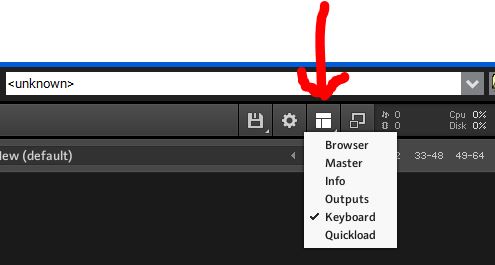
- Kontakt Workspace Menu.JPG (22.89 KiB) Viewed 3282 times
Re: Kontakt player not showing up fully in Mixcraft 8
Posted: Mon Oct 11, 2021 11:58 am
by marcus3
I can't even close the browser because the icon dose not even show on mine.
Dose VST 2 come with Kontakt player as well? I didn't get to chose how to or
what to from native access.
Re: Kontakt player not showing up fully in Mixcraft 8
Posted: Mon Oct 11, 2021 1:32 pm
by marcus3
Here is to snapshots one in VST and the other Stand alone.
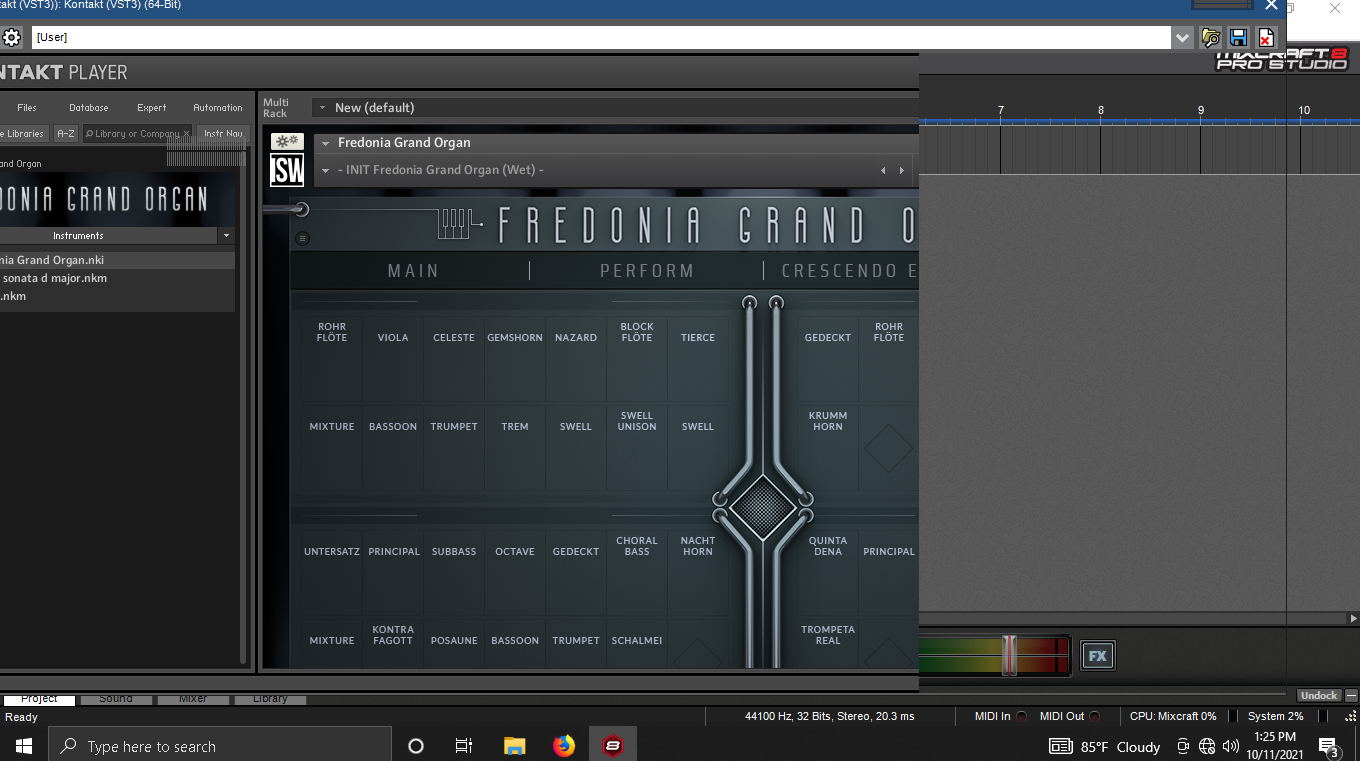
- As a VST
- As VST.PNG (544.47 KiB) Viewed 3249 times

- Stand Alone
- Stand alone.PNG (620.53 KiB) Viewed 3249 times
Re: Kontakt player not showing up fully in Mixcraft 8
Posted: Mon Oct 11, 2021 3:56 pm
by Acoustica Greg
Hi,
Do you see two entries for Kontakt in your virtual instruments, one with VST3 at the end? If not, did you choose to install the VST2 version of the plugin when you installed it? You could run the installer again and install the VST2 version.
Also go into Mixcraft's Plugins preferences, click Edit VST/VSTi Plugins, and add the folder where the VST file is. On my computer that folder is located here:
C:\Program Files\Native Instruments\VSTPlugins 64 bit
Greg
Re: Kontakt player not showing up fully in Mixcraft 8
Posted: Mon Oct 11, 2021 7:44 pm
by marcus3
No I didn't, So I went to the folder and seen only Kontakt dll. I went back to mixcraft and added the folder under preferences.
After the scanned finished both versions showed up. Kontakt and kontakt (VST3). I tried kontakt without the vst 3 and now it
works. Thanks!
Something I noticed when I installed Mixcraft 8 (I'm guessing 9 to) that VST 3 seems to get automatically picked up but to get
VST 2 show up you'll have to add the file manually to Mixcrafts folder or did what I did above.
Re: Kontakt player not showing up fully in Mixcraft 8
Posted: Mon Oct 11, 2021 9:27 pm
by Acoustica Greg
Hi,
The VST3 standard calls for all VST3 plugin files to go into a certain folder, which simplifies things. VST files are installed all over the place, but some locations are more common than others. Native Instruments decided to do their own thing and put the VST files in a custom folder, and that’s why you had to add it.
Greg
Re: Kontakt player not showing up fully in Mixcraft 8
Posted: Tue Oct 12, 2021 2:32 pm
by Sturdy
I tested and wanted to confirm that (for me) the Kontakt vst2 behaves better as instrument insert in mixcraft than the vst3 which has the window draw issue shown above. The vst2 shows the full interface without cutting off anything, similar as would be seen in Kontakt standalone.