I have downloaded the demo version for the new release and when open certain plugins/VST, they don't fit the box or they shrink when i click on them. I'm using a 4k monitor on 100% scaling. increasing the scaling doesn't fix it, though having the ability to change plugin scale individually would help massively as i struggle to read certain things on them.
The Polly_mv shrinks when trying to move buttons around, making it super hard to adjust whatever i am editing.
Imaages:
See how the plugin doesn't fit the window:
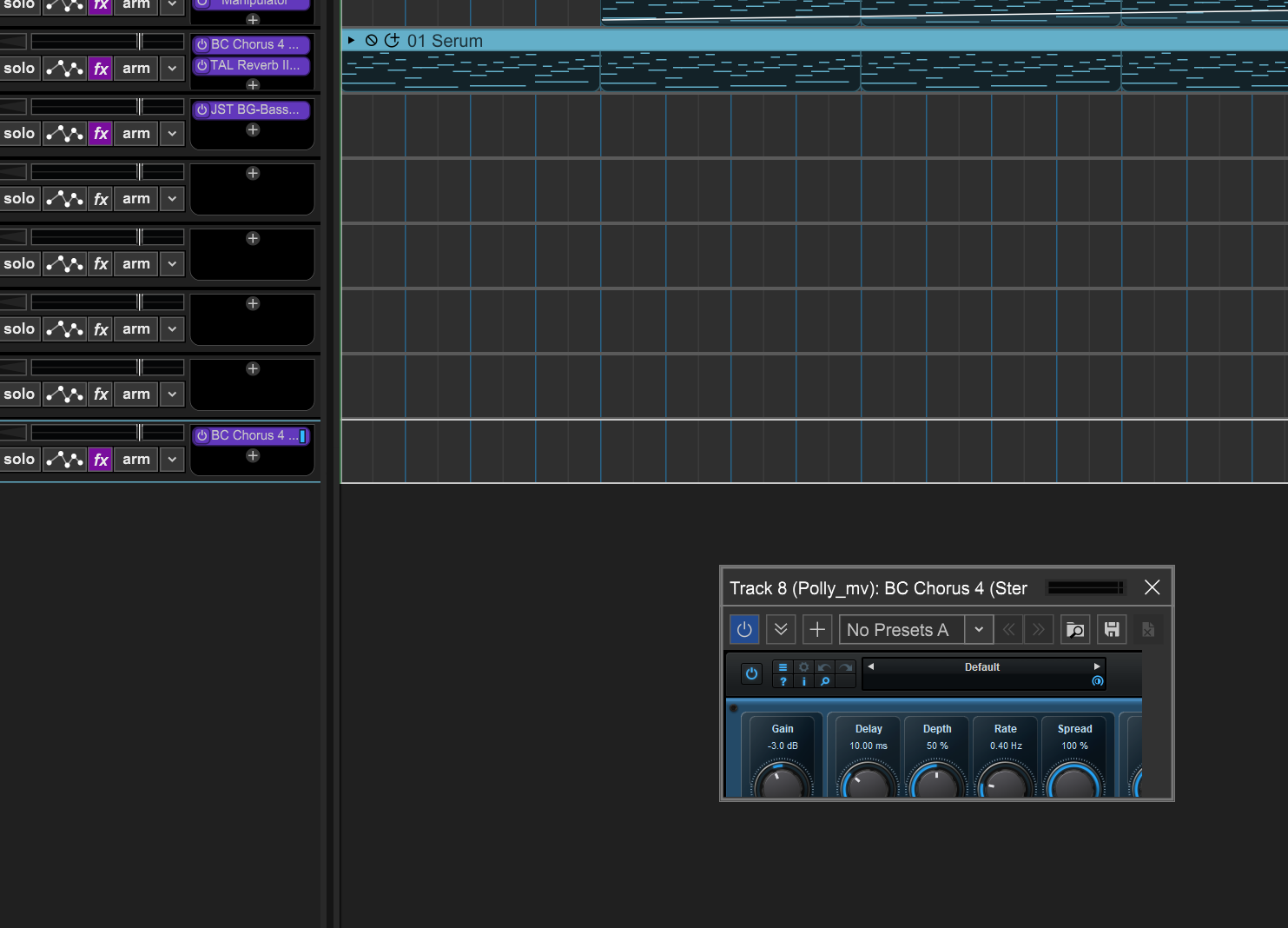
See how the VST shrinks when i interact with the second red button: