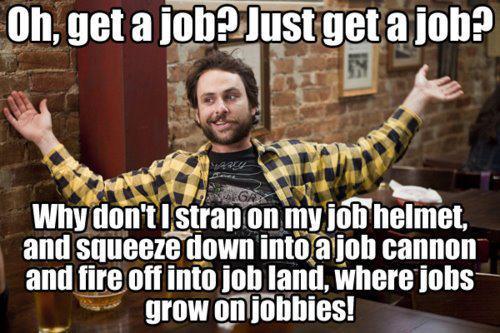Search found 2315 matches
- Tue Dec 22, 2015 7:20 am
- Forum: Mixcraft
- Topic: finally !!!
- Replies: 5
- Views: 2892
Re: finally !!!
thanks,now to wade through all the production "toys" & see what's actually useful. probably spend the next month writing new Presets. 
- Tue Dec 22, 2015 4:42 am
- Forum: Mixcraft
- Topic: finally !!!
- Replies: 5
- Views: 2892
finally !!!
upgraded to MC 7 Pro Studio.



- Sat Dec 19, 2015 3:02 am
- Forum: Plugins, Plugins, Plugins!
- Topic: Plug in sales of potential interest.
- Replies: 7
- Views: 4176
Re: Seasonal sales of interest
Komplete Elements on sale for $19.95 from MF-
http://www.musiciansfriend.com/software ... s-software
what's included-
http://www.native-instruments.com/en/pr ... -products/
http://www.musiciansfriend.com/software ... s-software
what's included-
http://www.native-instruments.com/en/pr ... -products/
- Mon Dec 14, 2015 11:59 am
- Forum: Mixcraft
- Topic: How to separate songs in single track recording
- Replies: 13
- Views: 6103
Re: How to separate songs in single track recording
just send me the whole thing & I can have it done in less than 2 minutes.sheesh...it's not that hard. 

(probably because I do it almost daily)
(probably because I do it almost daily)
- Mon Dec 14, 2015 5:49 am
- Forum: Mixcraft
- Topic: How to separate songs in single track recording
- Replies: 13
- Views: 6103
Re: How to separate songs in single track recording
Still having issues with this. Recorded around a dozen songs into the one track. Then opened the track marker section and selected track marker wizard. Ticked the settings that I thought should work and then hit ok. It did put the marker flags between each song, but when I mix down to MP3, the song...
- Mon Dec 14, 2015 4:23 am
- Forum: Mixcraft
- Topic: Classic compressor vocal definition
- Replies: 7
- Views: 3821
- Mon Dec 14, 2015 4:19 am
- Forum: Mixcraft
- Topic: How to separate songs in single track recording
- Replies: 13
- Views: 6103
Re: How to separate songs in single track recording
Still having issues with this. Recorded around a dozen songs into the one track. Then opened the track marker section and selected track marker wizard. Ticked the settings that I thought should work and then hit ok. It did put the marker flags between each song, but when I mix down to MP3, the song...
- Sun Dec 13, 2015 8:52 am
- Forum: Mixcraft
- Topic: Hey Mixcraft, you rock, but...
- Replies: 16
- Views: 6717
- Sun Dec 13, 2015 2:26 am
- Forum: Mixcraft
- Topic: VST Listings
- Replies: 9
- Views: 4098
Re: VST Listings
just to note- when you DO delete a vst that you have used in a project the next time you open that project Mixcraft will search (the entire system in my case) for that "missing sound" and that can take a while. then you may have to remix considering just what service that vst performed. :r...
- Sun Dec 13, 2015 2:18 am
- Forum: Mixcraft
- Topic: ..more newbee stuff - Audio Interface and Mic recommendations
- Replies: 4
- Views: 2713
Re: ..more newbee stuff - Audio Interface and Mic recommendations
just another option,& I won't get into the debate on audio interface soundcad vs. computer's onboard sound card but w/ a Blue Yeti (or other brand) USB mic you don't even need an audio interface to get started.
http://www.bluemic.com/yeti/
http://www.musiciansfriend.com/usb-micr ... microphone
http://www.bluemic.com/yeti/
http://www.musiciansfriend.com/usb-micr ... microphone
- Sun Dec 13, 2015 2:10 am
- Forum: Mixcraft
- Topic: How to separate songs in single track recording
- Replies: 13
- Views: 6103
Re: How to separate songs in single track recording
add track markers
https://www.acoustica.com/mixcraft/help ... arkers.htm
video tutorial-
https://www.youtube.com/watch?v=xaLyg_5FiYE
https://www.acoustica.com/mixcraft/help ... arkers.htm
video tutorial-
https://www.youtube.com/watch?v=xaLyg_5FiYE
- Sat Dec 12, 2015 6:25 am
- Forum: Mixcraft
- Topic: Out Tascam us 2x2 audio interface is recognized, but not sending a signal to daw.
- Replies: 3
- Views: 5718
Re: Out Tascam us 2x2 audio interface is recognized, but not sending a signal to daw.
did you unplug & replug the interface USB while Mixcraft was running? shut down Mixraft replug the interface restart the computer open Mixcraft,go to File>Preferences>Sound Device & see what is selected. select ASIO if not selected and see if the interface is listed as a Recording AND Playba...
- Fri Dec 11, 2015 3:23 am
- Forum: Mixcraft
- Topic: Mixcraft Suggestions!
- Replies: 1973
- Views: 5046049
Re: Mixcraft Suggestions!
Hi, I would always 'attend' a tute on drums. I use Studio Drums from Cakewalk, and have many free MIDI patterns for them, have bawt some too, recorded by real drummers. The free stuff, I find, except for an unusually hip pattern here and there, doesn't make good art. They can be tweaked of course. ...
- Thu Dec 10, 2015 6:01 am
- Forum: Mixcraft
- Topic: Behringer Xtouch with Mixcraft 7
- Replies: 9
- Views: 6771
Re: Behringer Xtouch with Mixcraft 7
try the last couple of pages of this thread- https://www.gearslutz.com/board/product ... ce-24.html so,this is the real question- http://forum.music-group.com/showthread ... estion-MCU 3. What DAW works most seamlessly with the X-touch? Each DAW has different implementation of MCU/HUI. You will need...
- Tue Dec 08, 2015 3:36 am
- Forum: Mixcraft
- Topic: Interface Slowdown
- Replies: 22
- Views: 8049
Re: Interface Slowdown
I told ya so.Brokami wrote:Everyone, I've fixed it! The fault was Microsoft's, not yours! Background tasks were eating up my CPU, badly, all the time. Sorry!