Melodyne Edit button disabled
Moderators: Acoustica Greg, Acoustica Eric, Acoustica Dan, rsaintjohn
Melodyne Edit button disabled
I have Mixcrapt 8 Pro Studio. Melodyne shows as 4.1.1 Essentials activated but I cannot use it as the Edit button in the melodyne editor at the bottom is disabled. Only the circular blob button next to it is clickable. If I open a Melodyne window anywhere else my vocals do not show. In the bottom Window, they are all gray and uneditable. The Mixcraft manual says 'click the edit button'. How when it is gray?
- Acoustica Greg
- Posts: 25074
- Joined: Wed Mar 01, 2006 5:30 pm
- Location: California
- Contact:
Re: Melodyne Edit button disabled
Hi,
I'm not sure what you mean by the edit button. Do you mean the edit menu?
Have you watched this video? Using Melodyne in Mixcraft 8 Pro Studio
Greg
I'm not sure what you mean by the edit button. Do you mean the edit menu?
Have you watched this video? Using Melodyne in Mixcraft 8 Pro Studio
Greg
Mixcraft - The Musician's DAW
Check out our tutorial videos on YouTube: Mixcraft 10 University 101
Check out our tutorial videos on YouTube: Mixcraft 10 University 101
Re: Melodyne Edit button disabled
If you look in the Mixcraft manual Appendix 1 on Melodyne, page 378, it shows the buttons - see the ref to Edit mode in the middle of the page. My Mixcraft will not allow me to click this button. However, I have seen videos of people using Melodyne wihtout this being clicked but in theirs Melodyne was working. In my app, everything is gray and therefor non-functional especially the blobs on the screen. It is therefore mot possible to manipulate the notes. I have attached the GUI as I see it.
Thanks for helping.
Thanks for helping.
- Attachments
-
- mixcraft interface 1.jpg (228.46 KiB) Viewed 7540 times
-
Tana Edwards
- Posts: 52
- Joined: Wed Jul 19, 2017 11:51 pm
Re: Melodyne Edit button disabled
Hi. It looks like you are using melodyne as a plugin?
Also though I'm not sure, I think you need to disarm a track before you can edit.
Just a couple of things to try.
Also though I'm not sure, I think you need to disarm a track before you can edit.
Just a couple of things to try.
- Acoustica Greg
- Posts: 25074
- Joined: Wed Mar 01, 2006 5:30 pm
- Location: California
- Contact:
Re: Melodyne Edit button disabled
Hi,
What happens if you click on the Compare button?
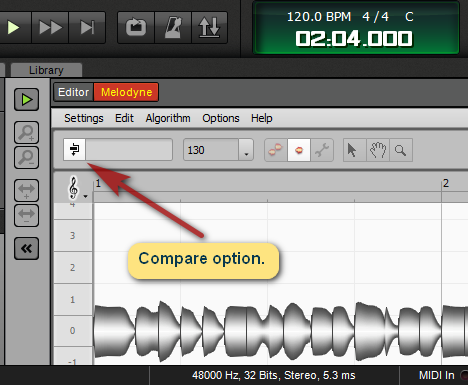
Greg
What happens if you click on the Compare button?
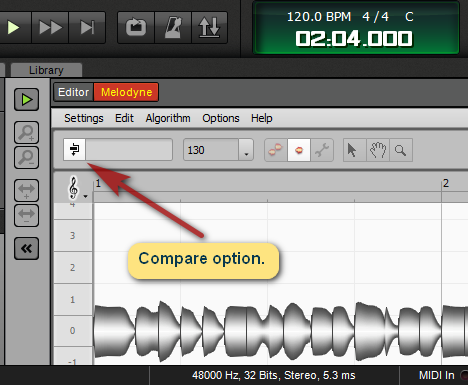
Greg
Mixcraft - The Musician's DAW
Check out our tutorial videos on YouTube: Mixcraft 10 University 101
Check out our tutorial videos on YouTube: Mixcraft 10 University 101
- Mark Bliss
- Posts: 7315
- Joined: Fri Jan 20, 2012 3:59 pm
- Location: Out there
Re: Melodyne Edit button disabled
Two things I notice:
One, Greg, as the OP notes, pg. 378 of the manual advises the use of an "edit" button with two "blobs" which in the Essentials version is actually the "Track Mode" button, which is disabled in that version.
Unless I am missing something, that is in need of correction.
Second thing, I notice the OP's version is not Essentials, but a "Player" version? I am not familiar, is this a demo/trial version or something perhaps? Maybe part of an expanded version. But also maybe a clue as to the problem.
I have also noticed that upon opening Melodyne on a vocal track, with the algorithm set by default to "automatic" it sometimes selects "percussive" mode resulting in a flat line, and I have to change that and have it re-analyze the track.
Still experimenting and learning the various quirks.
One, Greg, as the OP notes, pg. 378 of the manual advises the use of an "edit" button with two "blobs" which in the Essentials version is actually the "Track Mode" button, which is disabled in that version.
Unless I am missing something, that is in need of correction.
Second thing, I notice the OP's version is not Essentials, but a "Player" version? I am not familiar, is this a demo/trial version or something perhaps? Maybe part of an expanded version. But also maybe a clue as to the problem.
I have also noticed that upon opening Melodyne on a vocal track, with the algorithm set by default to "automatic" it sometimes selects "percussive" mode resulting in a flat line, and I have to change that and have it re-analyze the track.
Still experimenting and learning the various quirks.
- Acoustica Greg
- Posts: 25074
- Joined: Wed Mar 01, 2006 5:30 pm
- Location: California
- Contact:
Re: Melodyne Edit button disabled
Hi,
Try clicking the compare button. It causes the blobs and some of the options to go gray, as depicted in the screenshot.
But Mixcraft will integrate other versions of Melodyne if they are installed, so that would be the next avenue of exploration if the Compare button is not the issue.
What version of Melodyne is installed? Is it old? Updating it or uninstalling it and installing Pro Studio again would be one way to go.
Greg
Try clicking the compare button. It causes the blobs and some of the options to go gray, as depicted in the screenshot.
But Mixcraft will integrate other versions of Melodyne if they are installed, so that would be the next avenue of exploration if the Compare button is not the issue.
What version of Melodyne is installed? Is it old? Updating it or uninstalling it and installing Pro Studio again would be one way to go.
Greg
Mixcraft - The Musician's DAW
Check out our tutorial videos on YouTube: Mixcraft 10 University 101
Check out our tutorial videos on YouTube: Mixcraft 10 University 101
Re: Melodyne Edit button disabled
I closed Mixcraft PS8 and when I reopened it, Melodyne says it is not activated and took me to a web site where I have to enter an activation code. Previously, when I ran Mixcraft it said Essentials were activated (without entering any code). Here is my Mixcraft details: Order #: ST89545902 Order Date: 9/2/2017. My order confirmation email did NOT include any Melodyne code.
Please advise what I am meant to do.
Please advise what I am meant to do.
- Acoustica Greg
- Posts: 25074
- Joined: Wed Mar 01, 2006 5:30 pm
- Location: California
- Contact:
Re: Melodyne Edit button disabled
Hi,
In some cases, you don't need to have your Melodyne serial number, simply creating your Melodyne account would be enough. If you do need your serial number, here's what you can do:
You can retrieve your registration codes here, using the email address you used to purchase the software, or by creating or logging into your Acoustica Customer Center account.
Recover Acoustica Registration Codes.
Greg
In some cases, you don't need to have your Melodyne serial number, simply creating your Melodyne account would be enough. If you do need your serial number, here's what you can do:
You can retrieve your registration codes here, using the email address you used to purchase the software, or by creating or logging into your Acoustica Customer Center account.
Recover Acoustica Registration Codes.
Greg
Mixcraft - The Musician's DAW
Check out our tutorial videos on YouTube: Mixcraft 10 University 101
Check out our tutorial videos on YouTube: Mixcraft 10 University 101
-
Freerskier
- Posts: 113
- Joined: Mon Jul 04, 2016 10:02 pm
Re: Melodyne Edit button disabled
Hi - Exact same problemh.
Just upgraded to Pro Studio 8 a day or so ago and was intrigued by the fact that Melodyne was included.
Launching Melodyne for the 1st time just now on an old vocal track. Was taken to the Melodyne site and it reported I was now activated. Still all the buttons greyed out the the compare button didn't seem to do anything.
Ok - Ill close and restart mixcraft. Saved my project and attempted to close. Its now hanging...
Just upgraded to Pro Studio 8 a day or so ago and was intrigued by the fact that Melodyne was included.
Launching Melodyne for the 1st time just now on an old vocal track. Was taken to the Melodyne site and it reported I was now activated. Still all the buttons greyed out the the compare button didn't seem to do anything.
Ok - Ill close and restart mixcraft. Saved my project and attempted to close. Its now hanging...
-
Freerskier
- Posts: 113
- Joined: Mon Jul 04, 2016 10:02 pm
Re: Melodyne Edit button disabled
Looks like rebooting PS8 did the trick. This looks like fun.
-
Freerskier
- Posts: 113
- Joined: Mon Jul 04, 2016 10:02 pm
Re: Melodyne Edit button disabled
Spoke too soon - the "2 blobs" button is still greyed out but the melodyne screen is now active as is the correct pitch macro button.
However no sign of the scales select option mentioned on page 378. Its just not there. Any clues? Tried the magnifier as suggested but no scale selection. Fomr the image on page 378 it shouod be below the compare button. But I do not have the scale drop down.
Thanks.
However no sign of the scales select option mentioned on page 378. Its just not there. Any clues? Tried the magnifier as suggested but no scale selection. Fomr the image on page 378 it shouod be below the compare button. But I do not have the scale drop down.
Thanks.
-
Tana Edwards
- Posts: 52
- Joined: Wed Jul 19, 2017 11:51 pm
Re: Melodyne Edit button disabled
Hi,
Not at my computer but I think you click on the clef symbol (left corner) to get the scale menu.
Not at my computer but I think you click on the clef symbol (left corner) to get the scale menu.
-
Tana Edwards
- Posts: 52
- Joined: Wed Jul 19, 2017 11:51 pm
Re: Melodyne Edit button disabled
Sorry, just read again and think you are saying you are missing that symbol.
As for the greyed out two blobs they represent the multitrack function which doesn't work in mixcraft therefore always grey.
As for the greyed out two blobs they represent the multitrack function which doesn't work in mixcraft therefore always grey.
-
Freerskier
- Posts: 113
- Joined: Mon Jul 04, 2016 10:02 pm
Re: Melodyne Edit button disabled
Hi Tanya. Cant see the def symbol on my screen -what does it look like?
I have a treble clef but style no signd of a scale selection column per the manual.
I have a treble clef but style no signd of a scale selection column per the manual.