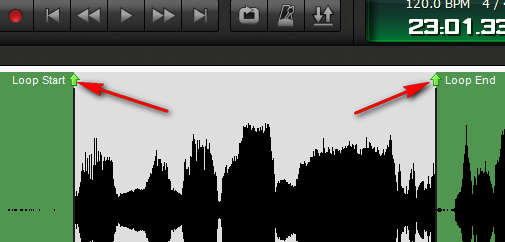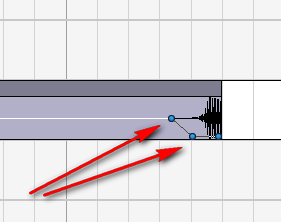I just want to setup a 4 bar loop and record a few takes with my guitar ( I use a kemper with NO latency , SPDIF). I always setup a drum loop first ( from the drum loops or from Easy Drummer 2 )
At the end of my loop there is always a small glitch that ruins my timing, there are a few dozen ms of resync to get back to the start of the loop that kill the utility of being in loop mode.
I'm pretty sure it does not come from my setup, I'm aware of the real time issues and did setup my audio card really right : my other DAWs don't react like this, they perfectly respect the loops, absolutely no freeze between the end of the loop and the restart of this loop. ( I also use riffworks and reaper and they loop perfectly ).
It"s killing me a musician, I can't stand a loop mode that doesn't loop right.
Am I the only one ? This made me drop using mixcraft 7 . I tried the demo of the verion 8, same exact problem
Please help me , I love every other aspect of this great software, but arrhythmic loop mode is killing me.