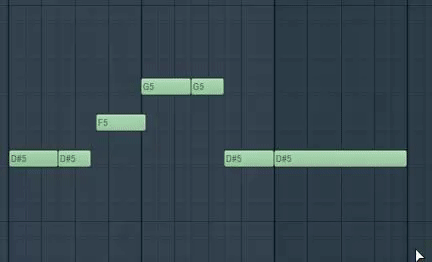Mixcraft Suggestions!
Moderators: Acoustica Greg, Acoustica Eric, Acoustica Dan, rsaintjohn
Re: Mixcraft Suggestions!
One more for the wish list.. When I'm tracking live off the floor I use my laptop and a portable rig. I have templates setup to make it easy, but I don't include any plugins because I use a lot of Waves/UAD stuff that just means more equipment to drag along, license management hassles/etc. It would be really nice if I could overlay a template when I got to my mixing rig... As in I would load up the session on my home computer, and then apply a version of the template that had all the plugins/default settings I use just to speed up the work flow... Just a wish 
- FlyingsCool
- Posts: 163
- Joined: Mon Mar 24, 2014 6:22 am
Re: Mixcraft Suggestions!
Is this list of suggestions monitored, or are they going off into the ether? Just wondering how 68 pages of suggestions is being used, haha! 
My Suggestion - Collections:
I'd love to see the "Manage Plug-ins" window doubled in width:
[Categories] - [Plugins] - [Collection Contents] - [Collections]
Or something like that, or at least add another list to the right for what's in a selected Collection. I don't have each of my Collection lists memorized, and I'd love to be able to scroll through a list of All my plugins and also see a list of what's in a given collection at the same time, and move plugins back and forth between the lists.
The "Is already a member of the collection" is nice-ish, but really kind of a pain to not be able to see the two lists
My Suggestion - Collections:
I'd love to see the "Manage Plug-ins" window doubled in width:
[Categories] - [Plugins] - [Collection Contents] - [Collections]
Or something like that, or at least add another list to the right for what's in a selected Collection. I don't have each of my Collection lists memorized, and I'd love to be able to scroll through a list of All my plugins and also see a list of what's in a given collection at the same time, and move plugins back and forth between the lists.
The "Is already a member of the collection" is nice-ish, but really kind of a pain to not be able to see the two lists
- Acoustica Greg
- Posts: 25281
- Joined: Wed Mar 01, 2006 5:30 pm
- Location: California
- Contact:
Re: Mixcraft Suggestions!
Hi,
We're not actively looking for suggestions right now, but any suggestions made here will be here when we do start looking at suggestions.
Greg
We're not actively looking for suggestions right now, but any suggestions made here will be here when we do start looking at suggestions.
Greg
Mixcraft - The Musician's DAW
Check out our tutorial videos on YouTube: Mixcraft 10 University 101
Check out our tutorial videos on YouTube: Mixcraft 10 University 101
- Mark Bliss
- Posts: 7318
- Joined: Fri Jan 20, 2012 3:59 pm
- Location: Out there
Re: Mixcraft Suggestions!
By then there may be more suggestions than lines of code in the program... 
Actually, once you weed out some of the discussion and duplicity, its not that bad. There's some good stuff in here too. I still have a few more up my sleeve yet.....
Actually, once you weed out some of the discussion and duplicity, its not that bad. There's some good stuff in here too. I still have a few more up my sleeve yet.....
Re: Mixcraft Suggestions!
Make Piano Roll Controller editing similar to note editing.
1. Select several notes
2. Grab the note Velocity Controllers that are highlighted and move them up or down.
Result= All velocity values are raised or lowered together while maintaining their differences.
Currently, only one Velocity Controller can be adjusted at a time even if several notes are selected.
1. Select several notes
2. Grab the note Velocity Controllers that are highlighted and move them up or down.
Result= All velocity values are raised or lowered together while maintaining their differences.
Currently, only one Velocity Controller can be adjusted at a time even if several notes are selected.
Mixcraft 9 Pro Studio, Alien laptop, Windows 10 64 bit, Mackie Onyx12 mixer/interface.
- Mark Bliss
- Posts: 7318
- Joined: Fri Jan 20, 2012 3:59 pm
- Location: Out there
Re: Mixcraft Suggestions!
Use the "ctrl" button to move all selected vel bars simultaneously. 
- Acoustica Greg
- Posts: 25281
- Joined: Wed Mar 01, 2006 5:30 pm
- Location: California
- Contact:
Re: Mixcraft Suggestions!
Also, there's this:Mark Bliss wrote:Use the "ctrl" button to move all selected vel bars simultaneously.
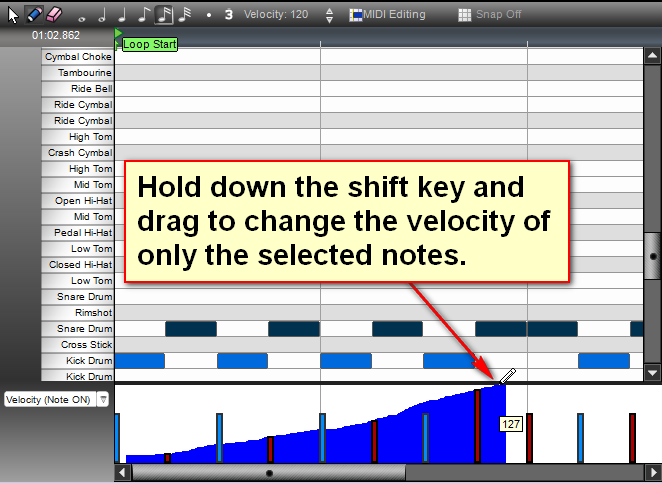
Mixcraft - The Musician's DAW
Check out our tutorial videos on YouTube: Mixcraft 10 University 101
Check out our tutorial videos on YouTube: Mixcraft 10 University 101
Re: Mixcraft Suggestions!
Thanks!!! I did check the manual but couldn't find anything specific to this.
Mixcraft 9 Pro Studio, Alien laptop, Windows 10 64 bit, Mackie Onyx12 mixer/interface.
Re: Mixcraft Suggestions!
Sounds cool and very useful. Add it to the right-click & dropdown menus?Ian Craig wrote:Yes, I've been waiting for this kind of thing to be included for yearsNeedlessTea wrote:More MIDI editing options would be nice, like flipping notes.
Last edited by sjoens on Sun Jun 17, 2018 11:28 pm, edited 1 time in total.
Mixcraft 9 Pro Studio, Alien laptop, Windows 10 64 bit, Mackie Onyx12 mixer/interface.
Re: Mixcraft Suggestions!
Lock MIDI Controllers to notes so when moving notes the controllers move with them.
Last edited by sjoens on Sun Jun 17, 2018 11:27 pm, edited 1 time in total.
Mixcraft 9 Pro Studio, Alien laptop, Windows 10 64 bit, Mackie Onyx12 mixer/interface.
Re: Mixcraft Suggestions!
Probably already been mentioned in this thread, but multi-channel audio support would be great.
By which I don't mean multi-out plugin support - Mixcraft 8 has routing options available for that - but I mean multi-channel output through the master channel (stereo, LCR, 4.0, 5.1 surround, 7.1 surround, etc).
By which I don't mean multi-out plugin support - Mixcraft 8 has routing options available for that - but I mean multi-channel output through the master channel (stereo, LCR, 4.0, 5.1 surround, 7.1 surround, etc).
Re: Mixcraft Suggestions!
+1. My interface has several outputs. It would be great to have a MASTER channel for each of them.
Mixcraft 9 Pro Studio, Alien laptop, Windows 10 64 bit, Mackie Onyx12 mixer/interface.
Re: Mixcraft Suggestions!
Removable DOCK tabs. Grab tab and drag it out to form it's own expandable window.
This so you can have a MIXER view AND a PIANO ROLL view (or all 4) at the same time...
This so you can have a MIXER view AND a PIANO ROLL view (or all 4) at the same time...
Mixcraft 9 Pro Studio, Alien laptop, Windows 10 64 bit, Mackie Onyx12 mixer/interface.
- Acoustica Greg
- Posts: 25281
- Joined: Wed Mar 01, 2006 5:30 pm
- Location: California
- Contact:
Re: Mixcraft Suggestions!
You could create a submix for each output and use those as the master for the child tracks.sjoens wrote:+1. My interface has several outputs. It would be great to have a MASTER channel for each of them.
Mixcraft - The Musician's DAW
Check out our tutorial videos on YouTube: Mixcraft 10 University 101
Check out our tutorial videos on YouTube: Mixcraft 10 University 101
Re: Mixcraft Suggestions!
Yes, and I do, but... then the Master Track and main meter in the transport bar are DOA for the output not selected in Preferences, which only allows for one output. 
In some other DAWs a "Master track" is created for each of your interface's outputs.
In some other DAWs a "Master track" is created for each of your interface's outputs.
Last edited by sjoens on Thu Jun 21, 2018 10:06 pm, edited 1 time in total.
Mixcraft 9 Pro Studio, Alien laptop, Windows 10 64 bit, Mackie Onyx12 mixer/interface.