Mixing for Live performance
Moderators: Acoustica Greg, Acoustica Eric, Acoustica Dan, rsaintjohn
Mixing for Live performance
I don't have a lot of DAW experience but have found Mixcraft pretty straight forward to learn and use. I would like to use it for mixing and playback for live performance, just me. I have a decent multi-channel audio interface (Behringer UMC1820) with plenty of I/O. I want to mix a couple of backing tracks with a live MIC, guitar, and a couple of keyboards. I don't care/need to be able to record the live instruments but would like the ability to mix/send them to various outputs (3-4 stereo pairs). This is easy to do in Mixcraft by adding an audio track for each live intstrument and setting up send tracks for the various outputs. The only issue I see is that during a live performance, when I load a new song I have to go through and enable the "Mon" button on each live instrument to be able to hear that track as the status of the "Mon" button is not saved with the song file. It would be nice to have a track type for live playing where a given input channel could be applied and fed directly to a given output, no need for recording, "Arm" or "Mon" buttons. Sends could be used as is to mix to other output channels. Am I missing something? Other DAWs I've looked at don't seem to have this either. If nothing else, saving the status of the "Mon" button would be nice!
Re: Mixing for Live performance
Hello and welcome to the Mixcraft forum.mbkeareny wrote: ↑Wed Feb 05, 2020 2:21 pm I don't have a lot of DAW experience but have found Mixcraft pretty straight forward to learn and use. I would like to use it for mixing and playback for live performance, just me. I have a decent multi-channel audio interface (Behringer UMC1820) with plenty of I/O. I want to mix a couple of backing tracks with a live MIC, guitar, and a couple of keyboards. I don't care/need to be able to record the live instruments but would like the ability to mix/send them to various outputs (3-4 stereo pairs). This is easy to do in Mixcraft by adding an audio track for each live intstrument and setting up send tracks for the various outputs. The only issue I see is that during a live performance, when I load a new song I have to go through and enable the "Mon" button on each live instrument to be able to hear that track as the status of the "Mon" button is not saved with the song file. It would be nice to have a track type for live playing where a given input channel could be applied and fed directly to a given output, no need for recording, "Arm" or "Mon" buttons. Sends could be used as is to mix to other output channels. Am I missing something? Other DAWs I've looked at don't seem to have this either. If nothing else, saving the status of the "Mon" button would be nice!
FWIW: I also think a "All Mon Lock On/Off Button" is a fantastic idea/request.
- Joe -
MX9PS, 64-bit, build 460. Windows 10, Intel i5, 64-bit, 1.8GHz, 8GB.
Reverbnation: https://www.reverbnation.com/joelouvar
MX9PS, 64-bit, build 460. Windows 10, Intel i5, 64-bit, 1.8GHz, 8GB.
Reverbnation: https://www.reverbnation.com/joelouvar
Re: Mixing for Live performance
Once you've armed multiple tracks, select them all (usually using shift-click) then click on the monitor button. Should enable all of them at once.
Re: Mixing for Live performance
I don't know if I made it clear what I want... I want to use MixCraft as a virtual mixer for live performing. I use pre-recorded backing tracks (audio & midi) and a "chord sheet/lyric" video along with live instruments. To mix in mixcraft (and avoid using my hardware mixer) I can bring in a few live sources (keyboard, mic & guitar) through separate channels on my audio interface. Now I have to use a standard audio track which is OK except I have to "mon" those tracks every time I load a new song to be able to mix those tracks to the output bus. I would like to not have to do that either by a) having mixcraft save the status of the "mon" on those tracks when the file is saved so it loads up ready to go, or b) having a new track type that would just take an audio input an patch it to an output bus (with the ability to add effects and sends) without the overhead of recording it (no "arm" or "mon" needed). I would prefer to have option "b" -- I think it would be a very useful feature.
- Acoustica Greg
- Posts: 25074
- Joined: Wed Mar 01, 2006 5:30 pm
- Location: California
- Contact:
Re: Mixing for Live performance
Hi,
Have you tried making a template file?
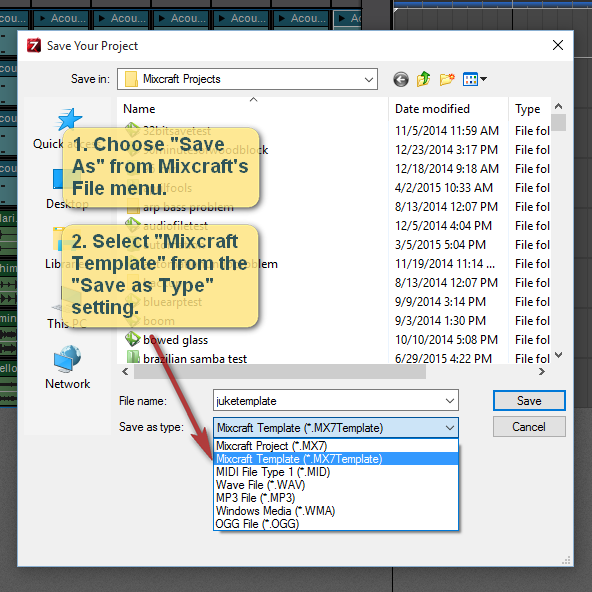
Greg
Have you tried making a template file?
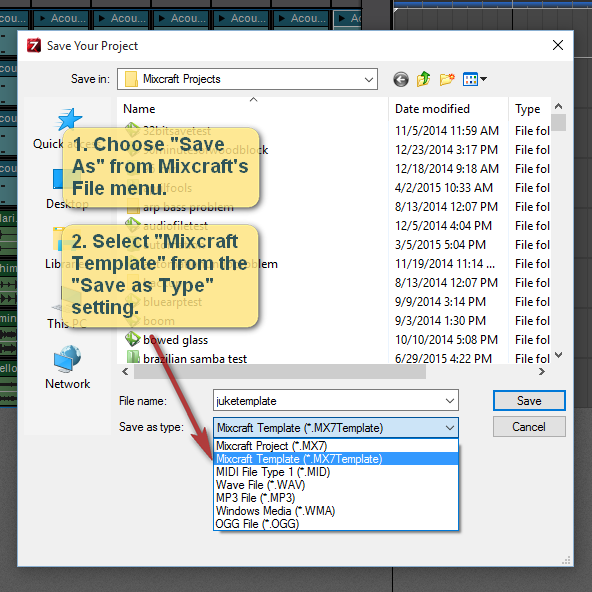
Greg
Mixcraft - The Musician's DAW
Check out our tutorial videos on YouTube: Mixcraft 10 University 101
Check out our tutorial videos on YouTube: Mixcraft 10 University 101
Re: Mixing for Live performance
Yes, I tried that -- in fact I use a template to start all my mixes. I just went back to verify that if I set the "mon" switch on a channel and resave the file as a template it does not remember the status of the "mon". It does not  I really would like to have a track type that would just take an input and route it to an output bus without the overheard of recording, for use in performing. This would make Mixcraft very useful as a virtual mixer because it has been so intuitive for me to use and learn. I have searched for software that would do this without being a full fledged DAW and haven't seen much of anything -- I think there is a niche there that a stripped down version of Mixcraft could really fill nicely. But that's just me...
I really would like to have a track type that would just take an input and route it to an output bus without the overheard of recording, for use in performing. This would make Mixcraft very useful as a virtual mixer because it has been so intuitive for me to use and learn. I have searched for software that would do this without being a full fledged DAW and haven't seen much of anything -- I think there is a niche there that a stripped down version of Mixcraft could really fill nicely. But that's just me...