Mixcraft Suggestions!
Moderators: Acoustica Greg, Acoustica Eric, Acoustica Dan, rsaintjohn
- Sir Sparky
- Posts: 24
- Joined: Wed Mar 23, 2016 6:40 am
Re: Mixcraft Suggestions!
I use a lot of midi , a midi clock sync would be really nice 
Mixcraft 7 Pro - Roland Octa-Capture - Rokit8 speakers and sub -DigiTech VocalistVR - Behringer MDX2200 composer pro - Roland U-220 - M audio keystation - Boss GT-3 - Boss GT-6B
Lots of luck and good friends
Lots of luck and good friends
Re: Mixcraft Suggestions!
*Professional Standard Pitch Correction for Vocals.
With Graphical editor and tools. For pitch and vocal timing editing.
Or a pathway to use the best pitch correction plugins flawlessly with mixcraft.
[[Waves tune apparently has a very natural, 'transparent' sounding tuning effect - however Mixcraft cannot be a Rewire -host to utilise this. [not that i really understand what a rewire host is BTW ]]
]]
*Midi notes 'time stretching' - the ability to grab/select a range of midi notes and interactively stretch their relative time on the timeline/piano roll editor.
*Midi notes 'razor' tool - for chopping midi note lengths rather than dragging the end to shorten - this would also create two notes out of one, the chopped note could be re-positioned elsewhere.
*Middle mouse scroller 'Hand action' - when used as a button [ ie pressed and held ] would grab the piano roll position and move it, utilising a 'hand' tool action - this is a very intuitive and quick way for moving around [ obviously there are already scroller uses - for stretching the piano roll and scrolling along when used with the shift key ]
With Graphical editor and tools. For pitch and vocal timing editing.
Or a pathway to use the best pitch correction plugins flawlessly with mixcraft.
[[Waves tune apparently has a very natural, 'transparent' sounding tuning effect - however Mixcraft cannot be a Rewire -host to utilise this. [not that i really understand what a rewire host is BTW
*Midi notes 'time stretching' - the ability to grab/select a range of midi notes and interactively stretch their relative time on the timeline/piano roll editor.
*Midi notes 'razor' tool - for chopping midi note lengths rather than dragging the end to shorten - this would also create two notes out of one, the chopped note could be re-positioned elsewhere.
*Middle mouse scroller 'Hand action' - when used as a button [ ie pressed and held ] would grab the piano roll position and move it, utilising a 'hand' tool action - this is a very intuitive and quick way for moving around [ obviously there are already scroller uses - for stretching the piano roll and scrolling along when used with the shift key ]
- dung_beetle
- Posts: 311
- Joined: Thu Aug 09, 2012 6:50 am
Re: Mixcraft Suggestions!
Is there no way to pause/resume playback at a given location rather than stop it altogether, i.e. return to the beginning.
A favorite folder for effects would be nice, like the one for instruments. Currently there is all that mediocre bundled stuff on the long dropdown list, stuff I never use.
Pitch bend automation is still very buggy. In this little example
https://app.box.com/s/q3z9rzwdlav8xpvaad8ftuf18cp93091
- the hand drawn pitch bend info is of low resolution, unlike the live pitch bend info during the first note, one can hear the individual pitch steps
- some of the bars are simply not displayed, although they are there
- the pitch returns to neutral at the end of the second note, despite my deliberately drawing a lower pitch till the end of the loop
_ despite the pitch having returned to neutral, the pitch at the beginning of the loop is lower than neutral
Is pitch band automation really that difficult? It seems that every DAW screws it up
A favorite folder for effects would be nice, like the one for instruments. Currently there is all that mediocre bundled stuff on the long dropdown list, stuff I never use.
Pitch bend automation is still very buggy. In this little example
https://app.box.com/s/q3z9rzwdlav8xpvaad8ftuf18cp93091
- the hand drawn pitch bend info is of low resolution, unlike the live pitch bend info during the first note, one can hear the individual pitch steps
- some of the bars are simply not displayed, although they are there
- the pitch returns to neutral at the end of the second note, despite my deliberately drawing a lower pitch till the end of the loop
_ despite the pitch having returned to neutral, the pitch at the beginning of the loop is lower than neutral
Is pitch band automation really that difficult? It seems that every DAW screws it up
- Mark Bliss
- Posts: 7315
- Joined: Fri Jan 20, 2012 3:59 pm
- Location: Out there
Re: Mixcraft Suggestions!
Try unchecking the auto rewind feature?
(When checked, the cursor automatically resets to where playback started. When unchecked the cursor remains where you stopped/paused.)
The VST menu by default has a "recently used" group that might be the shortcut you seek. Its right under the "search bar" which can also be useful.
And you can edit your VST menu to provide grouped titles any way you wish.
And then theres the option of deactivating the unused VST's so they dont show up on the list.
Or removing altogether like I need to do with some of those you see in my image.
(When checked, the cursor automatically resets to where playback started. When unchecked the cursor remains where you stopped/paused.)
The VST menu by default has a "recently used" group that might be the shortcut you seek. Its right under the "search bar" which can also be useful.
And you can edit your VST menu to provide grouped titles any way you wish.
And then theres the option of deactivating the unused VST's so they dont show up on the list.
Or removing altogether like I need to do with some of those you see in my image.
- Acoustica Greg
- Posts: 25074
- Joined: Wed Mar 01, 2006 5:30 pm
- Location: California
- Contact:
Re: Mixcraft Suggestions!
Quick draw McBliss!
Also, Mixcraft 7 automatically puts recently used plugins in a list if you've got frequently used not-mediocre favorite effects.
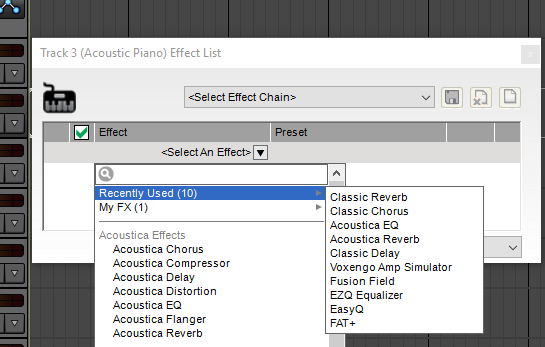
Look at your Interface preferences.dung_beetle wrote:Is there no way to pause/resume playback at a given location rather than stop it altogether, i.e. return to the beginning.
File menu > Manage Plug-Ins > CollectionsA favorite folder for effects would be nice, like the one for instruments. Currently there is all that mediocre bundled stuff on the long dropdown list, stuff I never use.
Also, Mixcraft 7 automatically puts recently used plugins in a list if you've got frequently used not-mediocre favorite effects.
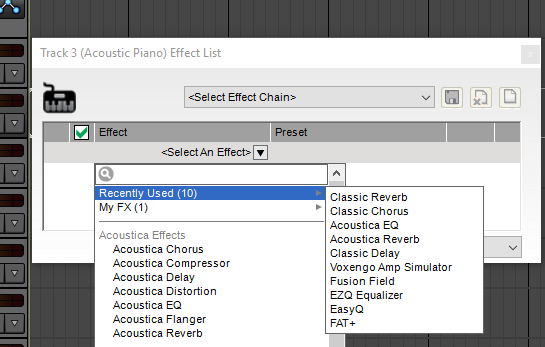
Mixcraft - The Musician's DAW
Check out our tutorial videos on YouTube: Mixcraft 10 University 101
Check out our tutorial videos on YouTube: Mixcraft 10 University 101
- Mark Bliss
- Posts: 7315
- Joined: Fri Jan 20, 2012 3:59 pm
- Location: Out there
Re: Mixcraft Suggestions!
Still smokin' 
Little tiny eeeensie little irritation. Might be Windows and not Mixcraft. But as in your last image, the "recently used" list covers the scroll bar. Sometimes I mouse over and open the recently used list, but really want to scroll. And have to do this silly little move....... Oh its tiny alright, but still......
Little tiny eeeensie little irritation. Might be Windows and not Mixcraft. But as in your last image, the "recently used" list covers the scroll bar. Sometimes I mouse over and open the recently used list, but really want to scroll. And have to do this silly little move....... Oh its tiny alright, but still......
- Acoustica Greg
- Posts: 25074
- Joined: Wed Mar 01, 2006 5:30 pm
- Location: California
- Contact:
Re: Mixcraft Suggestions!
There's a bit of scroll bar visible under that drop down menu that I can grab.
Mixcraft - The Musician's DAW
Check out our tutorial videos on YouTube: Mixcraft 10 University 101
Check out our tutorial videos on YouTube: Mixcraft 10 University 101
- Mark Bliss
- Posts: 7315
- Joined: Fri Jan 20, 2012 3:59 pm
- Location: Out there
Re: Mixcraft Suggestions!
I guess that means either you are using too few (10) or I am using too many. (Yep! Currently 21), but I don't actually use them all, so maybe we need to request a reset button! 
.......40 VST's in my compression and dynamics group. That's just embarrassin'!
.......40 VST's in my compression and dynamics group. That's just embarrassin'!
- dung_beetle
- Posts: 311
- Joined: Thu Aug 09, 2012 6:50 am
Re: Mixcraft Suggestions!
That does the trick, thanks 
Would be cool if one could exclude all those plugins already during the installation of MC. But I think some of them have been used in the instruments presets...
Would be cool if one could exclude all those plugins already during the installation of MC. But I think some of them have been used in the instruments presets...
- Mark Bliss
- Posts: 7315
- Joined: Fri Jan 20, 2012 3:59 pm
- Location: Out there
Re: Mixcraft Suggestions!
Yeah, I think many of the older presets use the old Classic/Kjaerhus stuff, like the chorus and reverb. Some added later use the Acoustica VST's or sometimes the Voxengo amp sim pops up. Even later additions may occasionally utilize VST's like the Time Machine delay and TB gate too. There may be others I haven't noticed.
Keep in mind, you can always "quarantine" little used VST's by putting them on ignore status so they don't show up on the VST list, and if you should change your mind its a quick step to reactivate.
Keep in mind, you can always "quarantine" little used VST's by putting them on ignore status so they don't show up on the VST list, and if you should change your mind its a quick step to reactivate.
Re: Mixcraft Suggestions!
I'm not sure I want to wade through 30 pages of comments so this may have been requested already.
Please can we have samples other than 4/4 and be able to search and order on time signature? Even some 3/4 would be nice. I know this fragments the library but I have some excellent drum riffs in unusual time signatures and there is no way of knowing what they are once they are loaded in the library. This would make me very happy!
Please can we have samples other than 4/4 and be able to search and order on time signature? Even some 3/4 would be nice. I know this fragments the library but I have some excellent drum riffs in unusual time signatures and there is no way of knowing what they are once they are loaded in the library. This would make me very happy!
Re: Mixcraft Suggestions!
It is already possible to sort by Signature - open the library tab, right click and then click on "show columns / signature". Once you have done that you can click on the signature column at the top to sort by signature.boglet wrote: Please can we have samples other than 4/4 and be able to search and order on time signature? Even some 3/4 would be nice.
Cheers
John
Re: Mixcraft Suggestions!
Hi, all...
There are many issues with the DAW and I'm building a list as I work on my first significant Mixcraft project.. but a couple of dumb, basic things that I've come against so far:-
* we should be able to specify a minor key;
* we must have the ability to assign track colours, whether via RGB or HSB; not being able to have 5+greens for my guitar tracks, for example, makes quickly locating the 'group' annoyingly tricky; it's also trivial to implement but extremely useful if the track (clip) names are rendered in a contrasting colour - how amazingly difficult it is to read a black clip name on a dark blue track... Initially, we don't need full theming/skinning.. but if we do get something to define the track/clip colours, the interface should be the same for all the other parts of the program... and o'course, there snould be some export/import mechanism.
Out of interest, is there any sort of buglist/wishlist vcs/github-like thing being maintained for Mixcraft? This way we'd be able to see if a bug/feature has already been reported...
Thanks...
There are many issues with the DAW and I'm building a list as I work on my first significant Mixcraft project.. but a couple of dumb, basic things that I've come against so far:-
* we should be able to specify a minor key;
* we must have the ability to assign track colours, whether via RGB or HSB; not being able to have 5+greens for my guitar tracks, for example, makes quickly locating the 'group' annoyingly tricky; it's also trivial to implement but extremely useful if the track (clip) names are rendered in a contrasting colour - how amazingly difficult it is to read a black clip name on a dark blue track... Initially, we don't need full theming/skinning.. but if we do get something to define the track/clip colours, the interface should be the same for all the other parts of the program... and o'course, there snould be some export/import mechanism.
Out of interest, is there any sort of buglist/wishlist vcs/github-like thing being maintained for Mixcraft? This way we'd be able to see if a bug/feature has already been reported...
Thanks...
Re: Mixcraft Suggestions!
I dont think this is quite what you are after but there is a page listing the changes in each version / build - including bug fixes. You might find it useful.ozboomer wrote:
Out of interest, is there any sort of buglist/wishlist vcs/github-like thing being maintained for Mixcraft? This way we'd be able to see if a bug/feature has already been reported...
Thanks...
It can be found here http://www.acoustica.com/mixcraft/history.htm
You could go to http://bugz.acoustica.com/ and do a search for "all" selecting Mixcraft as the product. This will give you a list of all the bugs reported via Bugzilla.
Cheers
John
Re: Mixcraft Suggestions!
Provide the ability to set the default midi level.