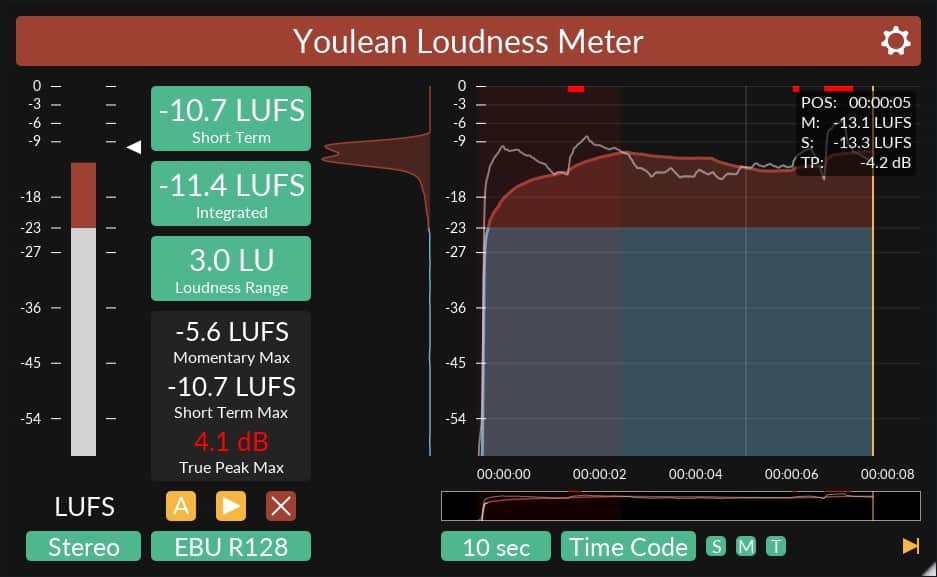Nor do I now that you put it that way. I'll start nudging my Master fader down to 0dB and see what I get.Mark Bliss wrote:I have always left the master fader at unity and adjusted my mix down levels pre meter plug in, either with a gain plug or in other cases, linking submix bus faders. (This is problematic for a somewhat unrelated reason having to do with send returns.)
Using the Hoffa plug in, I could adapt to adjusting its fader for tweaking the mixdown level if necessary, (still assessing) but I would still leave Mixcrafts master fader at unity. No gain, no cut.
If I understand what you are doing, you are essentially turning it down, then back up. I don't see the necessity.
Mixer routing has always, even from when I first started trying to get my head around it 40 years ago, been such a difficult thing for me.
Aux busses, effects busses, sends, returns, pre fader, post fader, all that. And then we put it in the virtual domain, where we're not bound by what's possible in the physical world.
Anyway, that is what I do, set and forget Mixcraft's fader.
Here's where I will ask you a question regarding routing: that "somewhat unrelated reason" having to do with send returns you refer to, does it have to do with lowering the level of submixes not lowering the level of what's going to the send tracks from tracks inside the submix tracks? So for example, you wind up with your reverb balance getting out of whack if you're using a send track for reverb?