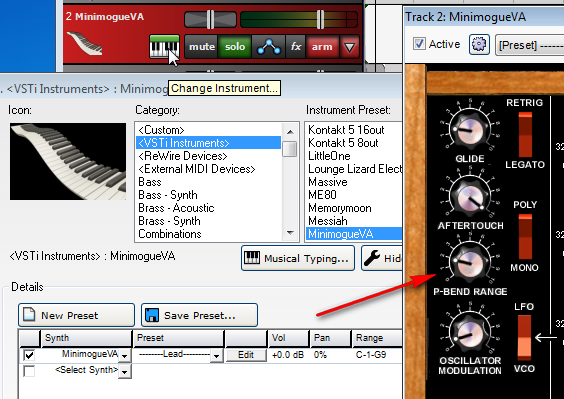Selecting 'Windows RT (Exclusive Mode)' under Windows 10 crashes machine.
This is a problem with your audio drivers. Most people don't crash when using exclusive mode with Windows 10. Try updating from the manufacturer's web page. If that doesn't help, you could run Mixcraft in Windows 8 compatibility mode
That's fine. I only tried out Windows 10 for a week so didn't really investigate this.
Why isn't there the option to Copy to Omni Sampler when you right-click on a Clip?
For Omni Sampler, you have the "Slice to..." option.
Again, minor I was referring more to 'One-Shots' i.e. where you wouldn't be slicing.
Why is there a delay between hitting the key and the sound being played?
No idea what I was talking about with this one. Tried it today and even at 256 buffer is fine. Perhaps there was some dead space on a sample I tried it with.
Option to rename folders in Library.
I think I was referring to the existing names e.g. being able to rename 'Afro-Cuban' in Song Kit to "Salsa" for example.
Why are imported sounds saved in UserLibrarySound folder and not default Loop folder chosen at installation? What if I wish to keep all of my audio samples together on an external drive?
When you import the sounds, don't choose the option to copy them to your library and they will be loaded from their original locations instead of being copied.
I don't understand. Do you mean copy the sounds to the default Loop folder prior to importing?
It would be nice if you right-click a sound in the Library and send it to alpha/omni sampler.
You can currently drag and drop them.
Yeah although you would need to have an instance of that open already. Not really a big issue just something I was thinking when going through the Manual.
The ability to drag tracks into another particularly re submix.
You can already drag tracks into a submix. Do you mean that you want the ability to have submix tracks inside of submix tracks?
No. I meant track manipulation within the mixer i.e. being able to move the tracks around.
Set global settings for Performance Panel e.g. Trigger Once for all Clips.
Hit Ctrl+A to select all, then right-click to Trigger Once.
Thanks. I was actually thinking more pre-emptively but that should work.
Have it as a testbed for ideas i.e. completely track independent. For example, drag a guitar riff to the first box of Set 1 as an Intro, have Set 2 for verse, Set 3 for chrous, Set 4 for bridge, etc so that you can gradually drag and drop loops to build up a structure which is independent from the rest of your project and importantly TRACK INDEPENDENT i.e. that it will play the loop or whatever regardless of which 'track' the clip is sitting on in the Performance Panel (essentially like "Copy Selection To Performance Panel" option but for the entire Clip).
It already can be used as a testbed for ideas. The solo button would allow you to be independent of the rest of the project.
The problem is that they are tied to the tracks. Move a MIDI clip up for example and it will go to another instrument. I was thinking of something more freeform perhaps with a touch screen where you could move Clips about with all your fingers (and toes). The other thing that absolutely infuriates me (same with Ableton Live) is that you play a Clip in performance panel and it triggers playback marker in project. I know it seems minor but its just a massive visual annoyance.
Wouldn't it make more sense to be able to use the number keys to switch between tracks?
We're using the number keys as keyboard shortcuts for snap, which is pretty handy, and you'd only be able to switch between 10 tracks.
Yeah I think this is an issue for me in not allowing the user to configure shortcuts. To be honest I don't find keyboard shortcuts for snap to be that advantageous but each to his own. I take your point about the number of tracks unless there could be some sort of plus/minus bank button shortcut although that seems more like midi. But again, minor.
A pause button on Transport!
Pressing the spacebar toggles playback. Not sure how a pause button would be helpful?
The problem with that is that I like to have Auto-Rewind to Start Position When Playback/Recording Ends enabled.