Page 44 of 134
Re: Mixcraft Suggestions!
Posted: Sat Jan 07, 2017 1:43 pm
by Ianpb
It would be nice if the beat markers were made more visible. It's often a strain to see them properly when not working in the dark - and my monitor even has a matte screen!
I'm also wondering if 'clip gain' (increasing depth of the waveform in a clip without increasing loudness) will be included in any future releases, as it has already been suggested a couple of times by aquataur in the past.
Re: Mixcraft Suggestions!
Posted: Sat Jan 07, 2017 3:11 pm
by Anorax
As close as Mixcraft 8 is to release, I doubt this will make that version of Mixcraft

That said, I second the clip gain suggestion. Helpful for aligning transients on clips with low amplitudes
Re: Mixcraft Suggestions!
Posted: Thu Jan 12, 2017 7:02 pm
by troybrostrom
Hey there, I had an idea for Mixcraft that I feel would set it apart from other DAW's. When closing a project, if it was able to show you a "flashback" of sorts to the state of what the project was when you open it. I hope this makes sense. Basically, when exiting after a recording session, I would be given an option to hear what the project was like before I started changing it for that session only. This would allow me to compare what I've changed to what it was when I opened the saved project. Just a thought! Thanks!
Re: Mixcraft Suggestions!
Posted: Thu Jan 12, 2017 8:49 pm
by boradere
i'll like to be able to have some function to permanently record my use of the virtual instruments, so that i could use the virtual instrument outside recording function and then use it later on, many time i have created good songs with the virtual instrument s but i am unable to repeat it after i press the recording function.
I would also like to be able to have a function that makes a larger part of the keyboard usable for virtual instruments, the whole alphabet+number including the shift key, this is so that you can use all that is available to you as a virtual instrument rather than just a limited part.
I would also like to be able to use a series of letter and number to simply paste in mixcraft so that the virtual instrument is played with me deciding the speed and space inbetween the keys that i play. similar to
www.buttonbass.com
Re: Mixcraft Suggestions!
Posted: Thu Jan 12, 2017 8:51 pm
by Anorax
troybrostrom wrote:Hey there, I had an idea for Mixcraft that I feel would set it apart from other DAW's. When closing a project, if it was able to show you a "flashback" of sorts to the state of what the project was when you open it. I hope this makes sense. Basically, when exiting after a recording session, I would be given an option to hear what the project was like before I started changing it for that session only. This would allow me to compare what I've changed to what it was when I opened the saved project. Just a thought! Thanks!
After every save, a backup is created in the backup folder. That way, you always have a history of saved changes
Re: Mixcraft Suggestions!
Posted: Thu Jan 12, 2017 10:28 pm
by Mark Bliss
troybrostrom wrote:I had an idea for Mixcraft that I feel would set it apart from other DAW's.
Well there is another DAW (cant recall which) that has a feature that allows you to A/B a mix in progress with a version that is a pre-determined point in the undo history, so it wouldn't really set Mixcraft apart so much.
It is an interesting idea, but I fear it would lead to a lack of committing to my work and even more time-consuming waffling personally. Commit!

boradere wrote:i'll like to be able to have some function to permanently record my use of the virtual instruments, so that i could use the virtual instrument outside recording function and then use it later on, many time i have created good songs with the virtual instrument s but i am unable to repeat it after i press the recording function.
Soooo, you want to record without hitting the record button?

Re: Mixcraft Suggestions!
Posted: Fri Jan 13, 2017 10:06 am
by BillW
Not so much recording virtual instruments but some way of Mixcraft documenting tracks and effects as a quick reminder in further projects what was done.
Maybe something of the sort already exists and I'm not aware.
Nothing real complex - though it could certainly get that way.
I'm thinking of something like this:
Track 1
Virtual Instrument - Combo Organ V
Presets used if any
FX - listed in order but not necessarily the settings since I suspect that would be quite complicated (unless VST has some structure)
Again - presets used if any
Automation - just what fx or features have automation used for them
I guess send tracks would have similar documentation.
Audio tracks of course would have much less since there is no way to know what instrument was recorded and how etc. But the FX and automation info would be there.
Obviously I could and should simply do all this documentation myself - but these days in the data analysis and data science world that I live in for my day job, I'm getting used to tools that provide some level of self documentation which comes in handy at times.
Re: Mixcraft Suggestions!
Posted: Sat Jan 14, 2017 4:11 pm
by RobertAllan
probably not the right place to ask this, but saw that Mixcraft 8 is a free upgrade if you buy mixcraft 7 or the Pro version..
I already have Mixcraft 7, baught quite a while back, do i also get a free upgrade? Or just the people who purchase now?
Would be cool to know.
RobertAllan
Re: Mixcraft Suggestions!
Posted: Sat Jan 14, 2017 5:45 pm
by Rolling Estonian
RobertAllan wrote:I already have Mixcraft 7, baught quite a while back, do i also get a free upgrade? Or just the people who purchase now?
Would be cool to know.
You'll have to either buy an upgrade to Pro 7 now to get Pro 8 free, or wait until 8 is released and upgrade the non pro version. I can't imagine the upgrade from 7 to 8 is going to be too much.
M
Re: Mixcraft Suggestions!
Posted: Sat Jan 14, 2017 7:10 pm
by RobertAllan
Rolling Estonian wrote:RobertAllan wrote:I already have Mixcraft 7, baught quite a while back, do i also get a free upgrade? Or just the people who purchase now?
Would be cool to know.
You'll have to either buy an upgrade to Pro 7 now to get Pro 8 free, or wait until 8 is released and upgrade the non pro version. I can't imagine the upgrade from 7 to 8 is going to be too much.
M
Ok cool. thanks
Re: Mixcraft Suggestions!
Posted: Sat Jan 14, 2017 7:42 pm
by Torton5
I was thinking how good it would be if Mixcraft had its own sound synth, I know there are Acoustica instruments but they are not really an adjustable sound synth like Studio One has it's "Prescence" synth and Cubase has "Halion" etc. Pro tools uses third party ones I think. This is what got me thinking because some years ago, I was using Protools when it was at version 8 and it came with this delightful, easy to use and surprisingly brilliant quality usable all round sound synth called xpand. Pro tools and xpand went different ways after version 8, I really liked the synth and thought it was dead and forgot about it because I moved to different DAWS.
I recently found out that Xpand is still going and is now "Xpand!2" by airmusic technology. These guys are about easy to use inexpensive software as are Acoustica.
I think it would be a good idea if you could ring these guys in Germany and see if they would like to do a deal with you to put a version of Xpand!2 or whatever into Mixcraft Pro. I can only imagine the new version is even better than the old one which was really usable. Given the sorts of deals they are up to at the moment, you might be able to incorporate it and still keep the price down. This is a serious instrument, even the old one was better than Studio one's current one.
Mixcraft with Xpand!2 oh yeah!!!!
EDIT: It looks like they are including it now with protools or a dumbed down copy, but still worth a look.
Re: Mixcraft Suggestions!
Posted: Mon Jan 16, 2017 9:06 pm
by Mark Bliss
OK, back to Mixcraft suggestions.

I have always found the piano roll and track view to have an oddly disconnected relationship.
For example, If I am focused in on a four bar section of a track or clip, and jump to the piano roll, it just makes sense to me that perhaps the four bar section I am working on could maybe pop up..... But no, it seems the result is intermittent and somewhat unpredictable, zoomed way in sometimes, other times way out, without any detectable rhyme or reason.
But even with that, perhaps it would be nice if it stayed how you set it?
In this example situation, I have two MIDI tracks, set to have 12 bars in view. I go to the piano roll and set it to show the same 12 bars for each as well.
But when I toggle between views, the results seem rather.... random.

(in this video, I simply toggle between the two tracks and their respective piano roll views.)
https://youtu.be/2tV89cU-aGM
I just think the behavior has room for improvement.

Re: Mixcraft Suggestions!
Posted: Thu Jan 19, 2017 8:16 pm
by Slimy
I'd like to have a display option where the tracks on the left are colored by default. Selected tracks could be lighter, instead of being colored.

Re: Mixcraft Suggestions!
Posted: Fri Jan 20, 2017 2:12 am
by GrizzKarizz
Oh man....
Please!!!! Mixcraft please!! I'd really, really, really like for there to be tempo automation (envelopes) made available. If it already is, then please let me know where it is. I hate having to work it all out when it can be done using envelopes in other programs. Even Guitar Pro 6 has it.
I've been asking for it since before Mixcraft 7. I was told it may be available in 7.5, but still no. And now in 8 it's still not here.
I really love this program but this is a real downer.
Re: Mixcraft Suggestions!
Posted: Fri Jan 27, 2017 1:36 pm
by Tranceprod Dan
A few suggestions here:
Add shortcuts for the bottom tabs of the mixcraft interface. F1 for hide/show details and F2-F5 for Project-Library tabs
Currently only the simpleview (grid icon) auto plays files (single click) from the library while on the detailed view you have to double click or click the green play arrow. I think that there should instead be a toggle for double vs single click at the top where the red bar is, preferably on the right hand side so it doesn't interfere with the import and browse library buttons.
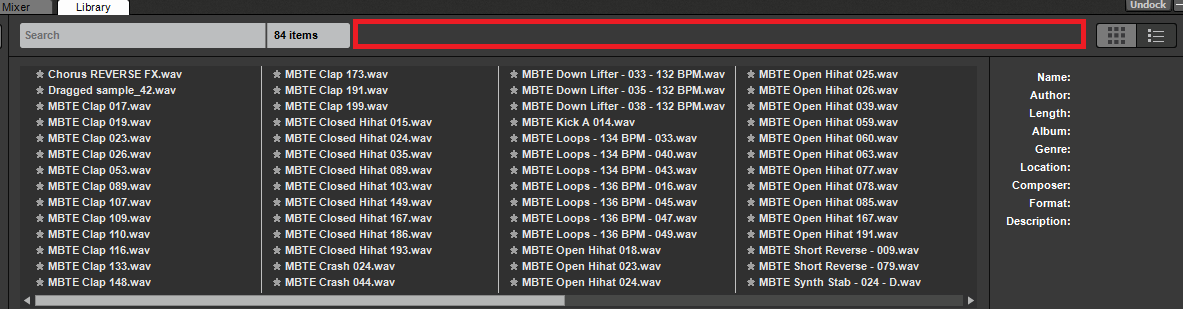
- tCTjv.png (36.16 KiB) Viewed 12084 times
Also, when using the simple view, it would be nice if the mouse wheel worked and scrolled sideways, as it is currently, you have to click and drag and it isn't a smooth scroll either.
Another thing that would be nice is if the automation parameter menu on the track appeared/operated like the MIDI/AUDIO menu does, which is wider and allows you to use the scroll wheel.
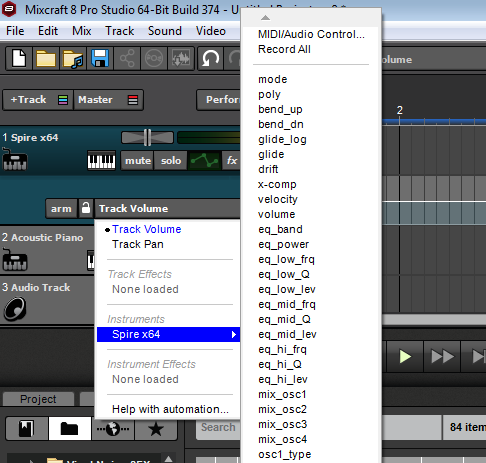
- tCTI7.png (39.44 KiB) Viewed 12084 times
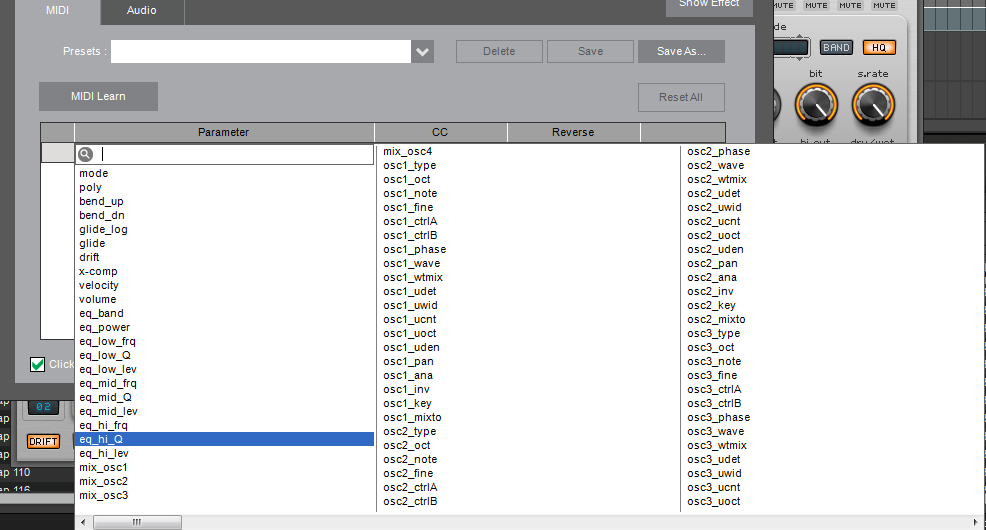
- tCTKJ.png (43.43 KiB) Viewed 12084 times
