I've got a couple of questions. First, is there any way to create a Project template, and set that to a default? So that MC will open that way every time? Without having to manually select the saved templates. That leads me to the next question. Can I extend the interface over my second screen and lock it that way? So it will be extended every time I open the program.
Thanks,
Ron
Custom Templates?
Moderators: Acoustica Greg, Acoustica Eric, Acoustica Dan, rsaintjohn
Custom Templates?
"The Older I Get The Better I Was!"
Re: Custom Templates?
Yes to both questions. You can create your own project, call it what you want, set your tracks and effects, and recall it whenever you want. Several folks use dual screens with Mixcraft. They have the track screen on one side and the mixer screen (it can be unlocked from the primary view) on the second screen. Works well. 
- TrevsAudio
- Posts: 3704
- Joined: Sun May 06, 2012 1:59 am
- Location: Rhode Island
Re: Custom Templates?
Just a hint - I have my template saved to the desktop - so I just click it to open - don't forget to immediately 'save as' though.
Old Dudes Rock!
Trevor
OFC™ Founding Member
Dell 3050 SFF; i3; 32 gig RAM; MX 8, 9 and 10.5 Pro; Win 11 Pro
Focusrite Solo; Sennheiser HD650 cans
YouTube Channel: https://www.youtube.com/@trevsaudio
Sample Projects: https://soundcloud.com/trevs_audio
Trevor
OFC™ Founding Member
Dell 3050 SFF; i3; 32 gig RAM; MX 8, 9 and 10.5 Pro; Win 11 Pro
Focusrite Solo; Sennheiser HD650 cans
YouTube Channel: https://www.youtube.com/@trevsaudio
Sample Projects: https://soundcloud.com/trevs_audio
- Acoustica Greg
- Posts: 24663
- Joined: Wed Mar 01, 2006 5:30 pm
- Location: California
- Contact:
Re: Custom Templates?
Hi,
There is actually a little-commented-upon template file format. Just get your project the way you want it, then choose "Save As" and change the file type to template.
The advantage is that it won't be as easy to accidentally save over your template, since save defaults to mx6 files.
Greg
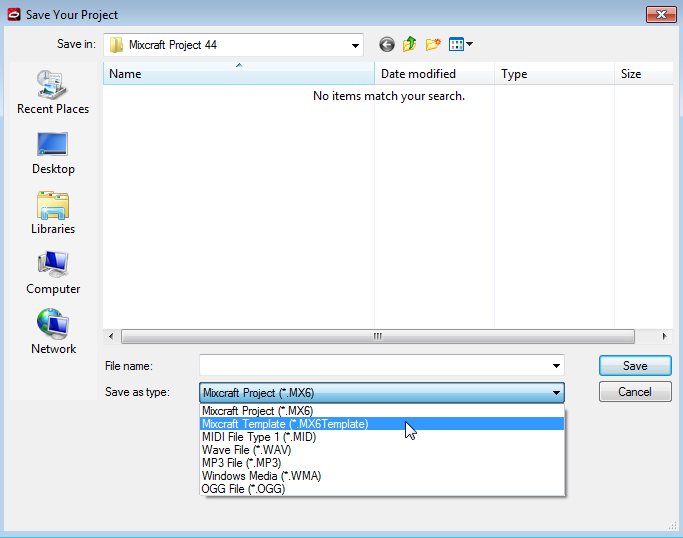
There is actually a little-commented-upon template file format. Just get your project the way you want it, then choose "Save As" and change the file type to template.
The advantage is that it won't be as easy to accidentally save over your template, since save defaults to mx6 files.
Greg
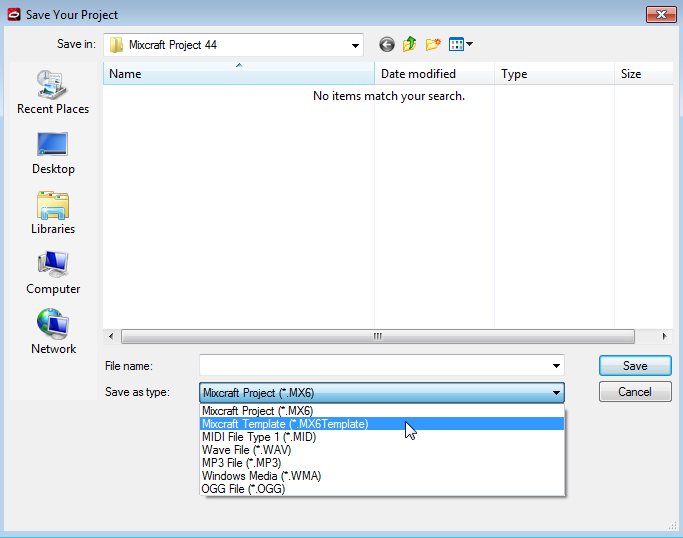
Re: Custom Templates?
Thanks for the reply' s.
Actually I know how to un-dock the mixer. (would be nice to be able to do the same with the transport)
But I was referring to extending the track field across both screens.
I also know about saving project templats. That I have done. But as I still understand it, I must wait for the program to load the select the template from the "load a previous project or template options window. I would prefer to have it automatically load that way. And If I choose to change it, then I could go the longer route.
No big deal... just thinking.
Thanks again all.
Ron
Actually I know how to un-dock the mixer. (would be nice to be able to do the same with the transport)
But I was referring to extending the track field across both screens.
I also know about saving project templats. That I have done. But as I still understand it, I must wait for the program to load the select the template from the "load a previous project or template options window. I would prefer to have it automatically load that way. And If I choose to change it, then I could go the longer route.
No big deal... just thinking.
Thanks again all.
Ron
"The Older I Get The Better I Was!"
- Acoustica Greg
- Posts: 24663
- Joined: Wed Mar 01, 2006 5:30 pm
- Location: California
- Contact:
Re: Custom Templates?
Hi,
Just put the template in a convenient spot on your computer and open Mixcraft by double-clicking it.
Greg
Just put the template in a convenient spot on your computer and open Mixcraft by double-clicking it.
Greg
- TrevsAudio
- Posts: 3704
- Joined: Sun May 06, 2012 1:59 am
- Location: Rhode Island
Re: Custom Templates?
Yep - here's my setup - just clicking A1 Template, opens Mixcraft with that template loaded.
- Attachments
-
- Untitled.jpg (47.63 KiB) Viewed 4785 times
Old Dudes Rock!
Trevor
OFC™ Founding Member
Dell 3050 SFF; i3; 32 gig RAM; MX 8, 9 and 10.5 Pro; Win 11 Pro
Focusrite Solo; Sennheiser HD650 cans
YouTube Channel: https://www.youtube.com/@trevsaudio
Sample Projects: https://soundcloud.com/trevs_audio
Trevor
OFC™ Founding Member
Dell 3050 SFF; i3; 32 gig RAM; MX 8, 9 and 10.5 Pro; Win 11 Pro
Focusrite Solo; Sennheiser HD650 cans
YouTube Channel: https://www.youtube.com/@trevsaudio
Sample Projects: https://soundcloud.com/trevs_audio
-
CamiloTiVo
- Posts: 29
- Joined: Mon May 20, 2013 2:39 pm
Re: Custom Templates?
Very helpful. I was trying to figure out how to save a project template myself.