Audio File Specifications for Distribution
Moderators: Acoustica Greg, Acoustica Eric, Acoustica Dan, rsaintjohn
Audio File Specifications for Distribution
Getting ready for my first album release and it seems audio files submitted need to be 44.1kHz and 16-bit stereo audio ONLY. I've been rendering WAV files for a few years to Soundcloud at 48kHz and 24-bit stereo and that's what I default to. So I went ahead and rendered one track at 44.1 / 16bit and it didn't sound right when it started to play when it finished rendering.
So in preferences it looks like Core Audio options are set to 48000 Hz, 32 Bit Float....not sure if that is the cause.
Any advice would be appreciated as I am at a standstill st the moment.
So in preferences it looks like Core Audio options are set to 48000 Hz, 32 Bit Float....not sure if that is the cause.
Any advice would be appreciated as I am at a standstill st the moment.
Win 10 64 bit; MX9 Pro; Intel i7-9700 CPU ; 32 GB RAM ... 2TB SSD
- Starship Krupa
- Posts: 699
- Joined: Mon Jun 23, 2014 3:05 am
- Location: California
Re: Audio File Specifications for Distribution
First: what do you mean by "it didn't sound right?"
I always have my audio options set to 44.1 and do my recording and rendering and distribution as such. I convert to other formats using an external program as necessary, so I'm not as familiar with these issues.
(The exception is when I am doing a video project, then I usually work at 48)
You can try:
1. Setting your Core Audio to 44.1 before rendering
From reading other posts on the forum, it looks like sometimes some plug-ins get confused when the audio preferences are set to one rate and the rendering is done at another rate, so it could be that one or more of your plug-ins can't handle it.
2. Rendering as you usually would (or just using the already-rendered file), then converting to the required format using an external program such as Mediahuman. (https://www.mediahuman.com/audio-converter/)
I try to minimize the number of times I go back to Mixcraft for rendering once I do it and am happy with it, because I never know if I may have clicked on something, muted a track or a plug-in, slipped with the mouse, had a plug-in crash during rendering, whatever. I'd rather just take a file that I know is good and convert that if I want it in ALAC or AAC or MP3 etc.
I always have my audio options set to 44.1 and do my recording and rendering and distribution as such. I convert to other formats using an external program as necessary, so I'm not as familiar with these issues.
(The exception is when I am doing a video project, then I usually work at 48)
You can try:
1. Setting your Core Audio to 44.1 before rendering
From reading other posts on the forum, it looks like sometimes some plug-ins get confused when the audio preferences are set to one rate and the rendering is done at another rate, so it could be that one or more of your plug-ins can't handle it.
2. Rendering as you usually would (or just using the already-rendered file), then converting to the required format using an external program such as Mediahuman. (https://www.mediahuman.com/audio-converter/)
I try to minimize the number of times I go back to Mixcraft for rendering once I do it and am happy with it, because I never know if I may have clicked on something, muted a track or a plug-in, slipped with the mouse, had a plug-in crash during rendering, whatever. I'd rather just take a file that I know is good and convert that if I want it in ALAC or AAC or MP3 etc.
-Erik
___________
3.4 GHz i7-3770, 16G RAM, Win 10 64-bit, ATi Radeon HD 5770
2X PreSonus Firepods, Event 20/20's, Alesis Monitor Ones, Alesis Point Sevens
Mixcraft Pro Studio 8.5, Cakewalk by BandLab
___________
3.4 GHz i7-3770, 16G RAM, Win 10 64-bit, ATi Radeon HD 5770
2X PreSonus Firepods, Event 20/20's, Alesis Monitor Ones, Alesis Point Sevens
Mixcraft Pro Studio 8.5, Cakewalk by BandLab
Re: Audio File Specifications for Distribution
Thanks for responding. Well that's a problem... core audio is set at 48000 but it won't let me set it to 44.1....drop down displays 48000 only. So I can't render at 44.1 as required....but I can't set core audio to 44.1......I need suggestions. Thanks
Win 10 64 bit; MX9 Pro; Intel i7-9700 CPU ; 32 GB RAM ... 2TB SSD
- Acoustica Greg
- Posts: 24663
- Joined: Wed Mar 01, 2006 5:30 pm
- Location: California
- Contact:
Re: Audio File Specifications for Distribution
Hi,
Try selecting Exclusive Mode and then see if you can go to 44100 Hz.
Greg
Try selecting Exclusive Mode and then see if you can go to 44100 Hz.
Greg
Mixcraft - The Musician's DAW
Check out our tutorial videos on YouTube: Mixcraft 10 University 101
Check out our tutorial videos on YouTube: Mixcraft 10 University 101
- Starship Krupa
- Posts: 699
- Joined: Mon Jun 23, 2014 3:05 am
- Location: California
Re: Audio File Specifications for Distribution
I'm still curious as to what was wrong with the sound of the rendered file. Did it sound grainy, or was it missing one or more plug-ins, or did it sound like it was at the wrong speed, or out of tune, or was it something else?
-Erik
___________
3.4 GHz i7-3770, 16G RAM, Win 10 64-bit, ATi Radeon HD 5770
2X PreSonus Firepods, Event 20/20's, Alesis Monitor Ones, Alesis Point Sevens
Mixcraft Pro Studio 8.5, Cakewalk by BandLab
___________
3.4 GHz i7-3770, 16G RAM, Win 10 64-bit, ATi Radeon HD 5770
2X PreSonus Firepods, Event 20/20's, Alesis Monitor Ones, Alesis Point Sevens
Mixcraft Pro Studio 8.5, Cakewalk by BandLab
Re: Audio File Specifications for Distribution
Reading this at the office so I can't try Greg's suggestion until this evening. Starship, Echoboy was not active in the rendering
Win 10 64 bit; MX9 Pro; Intel i7-9700 CPU ; 32 GB RAM ... 2TB SSD
Re: Audio File Specifications for Distribution
Greg,
If I check Exclusive mode all core audio option drop downs go blank.... nothing there. If I uncheck 48000 shows up again.
If I check Exclusive mode all core audio option drop downs go blank.... nothing there. If I uncheck 48000 shows up again.
Win 10 64 bit; MX9 Pro; Intel i7-9700 CPU ; 32 GB RAM ... 2TB SSD
- Mark Bliss
- Posts: 7313
- Joined: Fri Jan 20, 2012 3:59 pm
- Location: Out there
Re: Audio File Specifications for Distribution
This appears to be two problems in one.
*I also have a CORE Audio/WaveRT driver in one computer that is 48K with no other options. This is an audio driver/Windows issue, not Mixcraft.
Using my interface and ASIO driver allows mix-down to other formats.
Oddly, any attempt to use WAVE results in really loud playback.
You have two options on this part.
One is to mix down in 48K and convert the file in another program to 44.1/16
The other is to install and use an audio driver that supports other formats. Like the ASIO driver for your interface.
The other problem is a plug in (or plug ins) that don't like the file format or conversion upon mix-down. Likely this would be fixed along with the other.
But, all that aside- I regularly mix down, share and archive @ 48k/24 bit with no problems. Unless I am mastering for CD.
And it would seem odd sending my files to anyone who couldn't handle either and take matters from there if necessary.
*I also have a CORE Audio/WaveRT driver in one computer that is 48K with no other options. This is an audio driver/Windows issue, not Mixcraft.
Using my interface and ASIO driver allows mix-down to other formats.
Oddly, any attempt to use WAVE results in really loud playback.
You have two options on this part.
One is to mix down in 48K and convert the file in another program to 44.1/16
The other is to install and use an audio driver that supports other formats. Like the ASIO driver for your interface.
The other problem is a plug in (or plug ins) that don't like the file format or conversion upon mix-down. Likely this would be fixed along with the other.
But, all that aside- I regularly mix down, share and archive @ 48k/24 bit with no problems. Unless I am mastering for CD.
And it would seem odd sending my files to anyone who couldn't handle either and take matters from there if necessary.
Re: Audio File Specifications for Distribution
Thanks Mark.
"But, all that aside- I regularly mix down, share and archive @ 48k/24 bit with no problems. Unless I am mastering for CD.
And it would seem odd sending my files to anyone who couldn't handle either and take matters from there if necessary."
Well almost all digital distribution companies REQUIRE 44. 1....they will automatically reject 48.
Anybody have suggestions on conversions programs?
"But, all that aside- I regularly mix down, share and archive @ 48k/24 bit with no problems. Unless I am mastering for CD.
And it would seem odd sending my files to anyone who couldn't handle either and take matters from there if necessary."
Well almost all digital distribution companies REQUIRE 44. 1....they will automatically reject 48.
Anybody have suggestions on conversions programs?
Win 10 64 bit; MX9 Pro; Intel i7-9700 CPU ; 32 GB RAM ... 2TB SSD
- Mark Bliss
- Posts: 7313
- Joined: Fri Jan 20, 2012 3:59 pm
- Location: Out there
Re: Audio File Specifications for Distribution
I think many people use Audacity for file conversion.
- Acoustica Greg
- Posts: 24663
- Joined: Wed Mar 01, 2006 5:30 pm
- Location: California
- Contact:
Re: Audio File Specifications for Distribution
Hi,
Not sue why you can't run in exclusive mode.
You can try this: right-click on the small volume control in your Windows taskbar and select Playback Devices. Right-click on the playback device you're using for Mixcraft and select Properties. On the Advanced tab, is "Allow application to take exclusive control of this device" checkmarked? If not, try turning that option on and see if that gives you exclusive mode in Mixcraft. Also make sure you've got the latest audio drivers for your playback device.
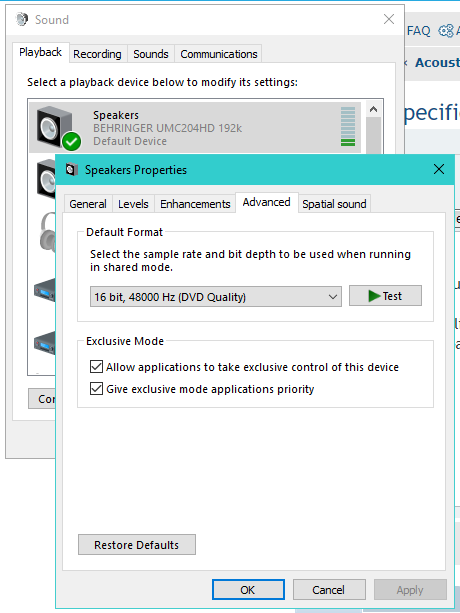
Not sue why you can't run in exclusive mode.
You can try this: right-click on the small volume control in your Windows taskbar and select Playback Devices. Right-click on the playback device you're using for Mixcraft and select Properties. On the Advanced tab, is "Allow application to take exclusive control of this device" checkmarked? If not, try turning that option on and see if that gives you exclusive mode in Mixcraft. Also make sure you've got the latest audio drivers for your playback device.
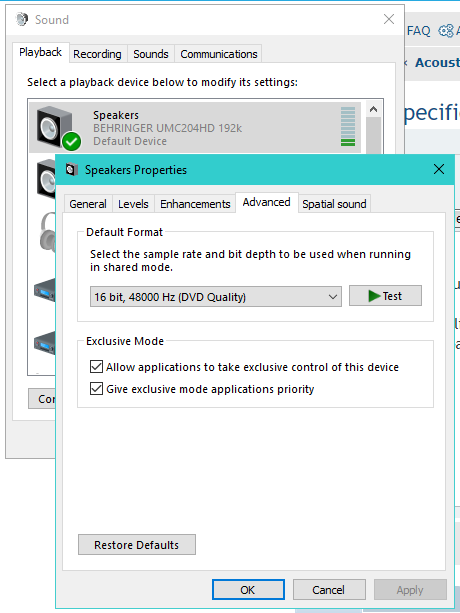
Mixcraft - The Musician's DAW
Check out our tutorial videos on YouTube: Mixcraft 10 University 101
Check out our tutorial videos on YouTube: Mixcraft 10 University 101
- Mark Bliss
- Posts: 7313
- Joined: Fri Jan 20, 2012 3:59 pm
- Location: Out there
Re: Audio File Specifications for Distribution
Its the driver selected.
I just checked my other computer. Switched to the stock Realtek/Core-audio driver.
Have full mixdown options avail regardless of exclusive mode.
I just checked my other computer. Switched to the stock Realtek/Core-audio driver.
Have full mixdown options avail regardless of exclusive mode.
- Acoustica Greg
- Posts: 24663
- Joined: Wed Mar 01, 2006 5:30 pm
- Location: California
- Contact:
Re: Audio File Specifications for Distribution
Hi Mark,
We were trying to get a 44100 Hz option available in Core Audio (WaveRT) mode on the Sound Device preference screen, so there was no change in sample rate mixing down to 44100 Hz.
Greg
We were trying to get a 44100 Hz option available in Core Audio (WaveRT) mode on the Sound Device preference screen, so there was no change in sample rate mixing down to 44100 Hz.
Greg
Mixcraft - The Musician's DAW
Check out our tutorial videos on YouTube: Mixcraft 10 University 101
Check out our tutorial videos on YouTube: Mixcraft 10 University 101
- Mark Bliss
- Posts: 7313
- Joined: Fri Jan 20, 2012 3:59 pm
- Location: Out there
Re: Audio File Specifications for Distribution
Hmm, yeah, gotcha. I cant get anything but 48K there in Core audio either.
And FWIW,
But bottom line, for when working in 44.1/16 is desired, I find I need to use ASIO. Coreaudio wont work for me either in that situation. Only 48/24 works.
And FWIW,
I apologize for any misunderstanding. I misunderstood the OP to mean you intended to send the files for mastering to CD or something.Facto wrote: Well almost all digital distribution companies REQUIRE 44. 1....they will automatically reject 48.
But bottom line, for when working in 44.1/16 is desired, I find I need to use ASIO. Coreaudio wont work for me either in that situation. Only 48/24 works.
- Acoustica Greg
- Posts: 24663
- Joined: Wed Mar 01, 2006 5:30 pm
- Location: California
- Contact:
Re: Audio File Specifications for Distribution
Did you try it in Exclusive Mode?Mark Bliss wrote:Hmm, yeah, gotcha. I cant get anything but 48K there in Core audio either.
And FWIW,I apologize for any misunderstanding. I misunderstood the OP to mean you intended to send the files for mastering to CD or something.Facto wrote: Well almost all digital distribution companies REQUIRE 44. 1....they will automatically reject 48.
But bottom line, for when working in 44.1/16 is desired, I find I need to use ASIO. Coreaudio wont work for me either in that situation. Only 48/24 works.
Mixcraft - The Musician's DAW
Check out our tutorial videos on YouTube: Mixcraft 10 University 101
Check out our tutorial videos on YouTube: Mixcraft 10 University 101